Unleash Your Inner Wordsmith
Writing a book is challenging. This list of eight essential writing tools for authors will simplify your process, boost your creativity, and help you produce high-quality manuscripts. From tackling writer's block to perfecting grammar and preparing for publication, these tools offer solutions for every author. Whether you're polishing your prose or seeking editorial support, these writing tools for authors will elevate your writing game. Let's dive in!
1. Scrivener
Scrivener is a powerful writing tool for authors tackling long-form projects, earning its place at the top of this list for its comprehensive features designed specifically for crafting novels, screenplays, research papers, and more. Developed by Literature & Latte, Scrivener moves beyond the limitations of standard word processors by offering a robust platform for organizing, writing, and researching all within a single application. This makes it a valuable asset for aspiring authors with completed or in-progress manuscripts, professionals seeking ghostwriting and editorial support, bilingual or international authors aiming for global distribution, self-published writers needing design and formatting assistance, and authors requiring copyright and ISBN registration guidance. Rather than juggling multiple programs and documents, authors can manage every aspect of their project within Scrivener, leading to a more streamlined and efficient writing process.

One of Scrivener's standout features is its organizational prowess. The corkboard and outlining tools allow authors to break down complex projects into manageable sections, represented visually as virtual notecards. Each card can contain a scene, chapter, or even just a single idea, providing a bird's-eye view of the entire manuscript. This is especially helpful for writers who prefer to work non-linearly, jumping between different parts of their story as inspiration strikes. The outlining feature further enhances organization, offering various levels of detail for structuring the narrative and tracking character arcs, plot points, and research notes. For those looking to streamline their book writing process, you can learn more about Scrivener and how it fits into a larger writing workflow.
Scrivener also excels in its research capabilities. A dedicated research folder allows authors to store notes, images, PDFs, web pages, and other reference materials directly within the project. This keeps all relevant information readily accessible, eliminating the need to constantly switch between applications or search through external files. The ability to link research materials directly to specific sections of the manuscript further streamlines the writing process, ensuring that authors have the necessary context at their fingertips.
Beyond organization and research, Scrivener offers robust writing and formatting tools. The split-screen editing feature allows authors to view two documents simultaneously, useful for comparing drafts, referencing research materials, or working on different sections of the manuscript concurrently. Scrivener also supports various output formats, including manuscript formatting for print publishing, ebook creation (EPUB, MOBI), and screenplay formatting, making it a versatile tool for authors working across different mediums. The software also includes target setting and progress tracking features, allowing writers to set daily word count goals and monitor their progress with detailed statistics. This can be a motivating factor for writers striving to meet deadlines or maintain a consistent writing schedule.
While Scrivener is a powerful writing tool for authors, it does have a few drawbacks. The software's comprehensive feature set can be overwhelming for new users, leading to a steep learning curve. While there are numerous tutorials and resources available, it takes time and effort to master all the functionalities. The interface, while designed for functionality, can feel cluttered to some users, especially those accustomed to simpler word processors. Finally, while Scrivener offers some basic syncing capabilities, it lacks robust real-time collaboration features found in cloud-based writing platforms. This can be a limitation for authors working on collaborative projects.
Scrivener is available for Mac, Windows, and iOS platforms. It utilizes a one-time purchase model, meaning there are no recurring subscription fees. Pricing varies depending on the platform and any applicable educational discounts, with options for both standard and educational licenses. This pricing model can be attractive for writers who prefer to own their software outright rather than being locked into subscription services. For those serious about writing, particularly long-form projects, Scrivener is a powerful and valuable writing tool for authors that warrants its place at the top of this list. Its comprehensive features, coupled with its one-time purchase model, make it a worthwhile investment for authors of all levels.
2. Grammarly
For authors navigating the complexities of the written word, a reliable writing assistant is invaluable. Grammarly stands out as a leading AI-powered tool designed to polish your prose and enhance your writing across multiple platforms. Whether you're crafting a novel, a blog post, or an academic paper, Grammarly offers a comprehensive suite of features to elevate your work. It's a powerful tool for aspiring authors with completed or in-progress manuscripts, professionals seeking ghostwriting and editorial support, bilingual or international authors aiming for global distribution, and self-published writers needing assistance with various aspects of the publishing process. Its robust features make it deserving of a place on any list of essential writing tools for authors.
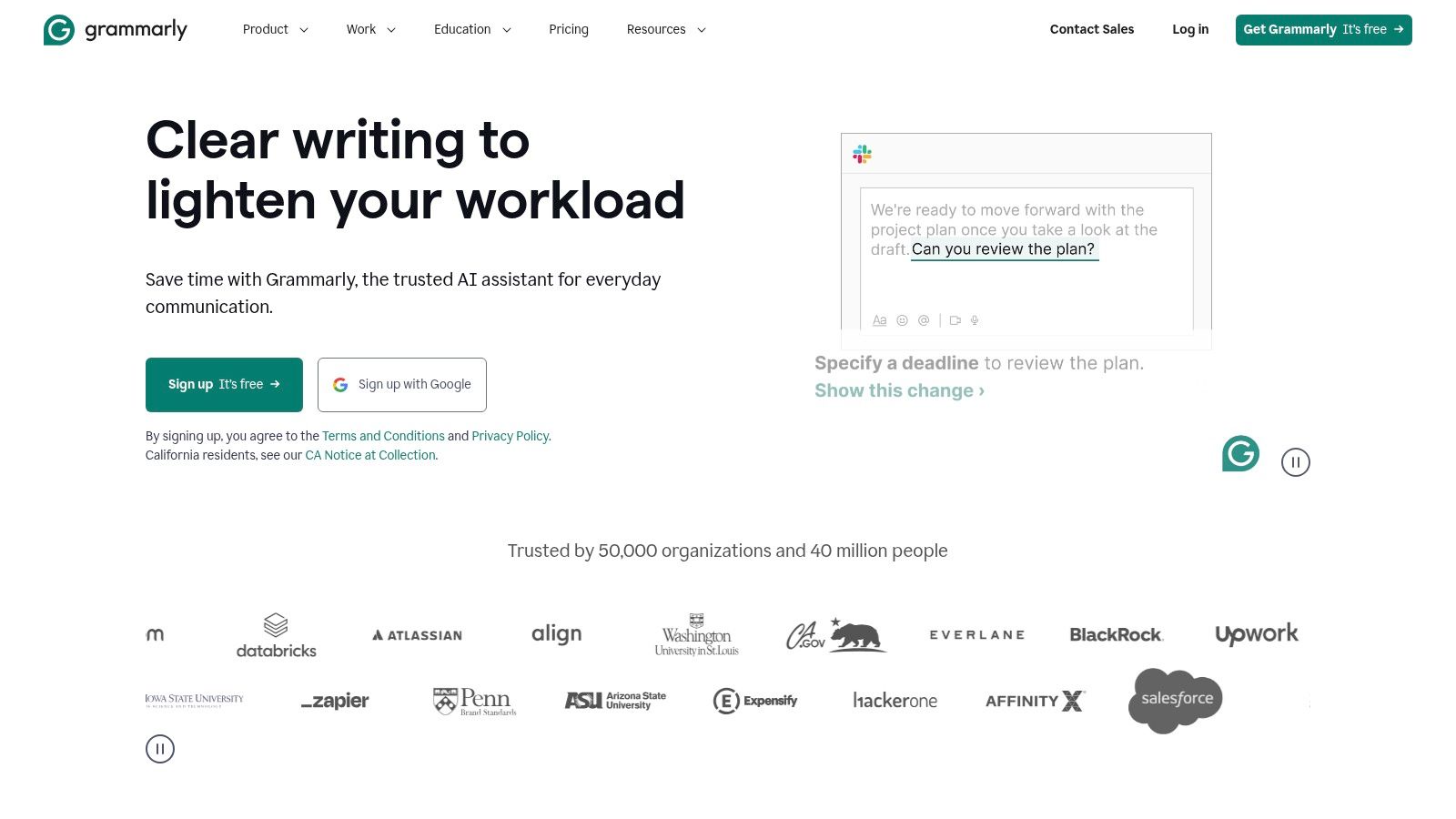
Grammarly analyzes your writing in real-time, flagging potential grammar, spelling, and punctuation errors. What sets it apart is its AI-powered suggestions, which go beyond simple corrections. It offers insights into sentence structure, clarity, and style, helping you to express your ideas more effectively. The tool’s tone detector is particularly helpful, allowing authors to ensure their writing conveys the intended emotional impact, a crucial element for connecting with readers. This is especially useful for authors looking to tailor their writing to specific genres or target audiences. For example, a thriller writer might use Grammarly to ensure a suspenseful tone, while a romance author could leverage the tool to maintain a light and engaging voice.
Beyond the basics, Grammarly offers genre-specific writing style guides, which are invaluable for authors working in diverse fields. This feature allows writers to refine their style based on established conventions and best practices within their chosen genre. Additionally, the goal-setting feature allows writers to specify their writing intentions (e.g., inform, persuade, tell a story) and receive tailored feedback. This is a powerful way for authors to maintain focus and ensure their writing effectively achieves its purpose.
For authors concerned about plagiarism, Grammarly Premium offers a plagiarism detection feature that scans your text against billions of web pages, academic papers, and books, ensuring originality. This is particularly useful for academics and authors seeking to publish their work in reputable journals or with traditional publishers.
Grammarly seamlessly integrates with various applications, including web browsers, Microsoft Office Suite, and mobile devices. This cross-platform compatibility allows authors to maintain consistency and quality across all their writing projects. Its browser extension ensures clean and error-free communication in emails, social media posts, and online forums, while its desktop app provides a dedicated writing environment for larger projects.
The free version of Grammarly provides access to essential grammar and spelling checks, making it an accessible tool for writers on a budget. The Premium version, priced at approximately $12-15 per month (depending on the subscription plan), unlocks advanced features like plagiarism detection, advanced style suggestions, and genre-specific writing style guides.
While Grammarly is a powerful tool, it’s important to acknowledge its limitations. The AI, while continually improving, can sometimes provide overly conservative suggestions, requiring authors to exercise their own judgment. It may also miss context-specific errors or nuances of language. Additionally, the offline functionality is limited, making internet access essential for full functionality.
Despite these limitations, Grammarly remains an indispensable tool for authors seeking to improve their writing. Its comprehensive features, cross-platform compatibility, and user-friendly interface make it a valuable asset for writers of all levels, from aspiring novelists to seasoned professionals. For authors aiming to produce polished, error-free, and impactful writing, Grammarly is a worthwhile investment. You can explore the tool and its features further at https://www.grammarly.com.
3. Ulysses
Ulysses is a premium writing app meticulously designed for Apple users, specifically those working on Mac, iPad, and iPhone. This writing tool prioritizes a distraction-free environment, providing a clean, focused space for authors to craft their narratives. Beyond its minimalist interface, Ulysses boasts powerful organizational features, making it a popular choice for professional writers, bloggers, and anyone serious about their writing projects. Its unique library system allows authors to manage all their work in one place, from initial brainstorming notes and outlines to fully fleshed-out manuscripts. This centralized system, combined with seamless iCloud synchronization, streamlines the writing process and makes accessing your work effortless across all your Apple devices. Whether you're drafting a novel, composing a blog post, or working on a complex research paper, Ulysses aims to be the single hub for your writing endeavors. For authors working within the Apple ecosystem, Ulysses presents a compelling option for enhanced writing productivity and organization.
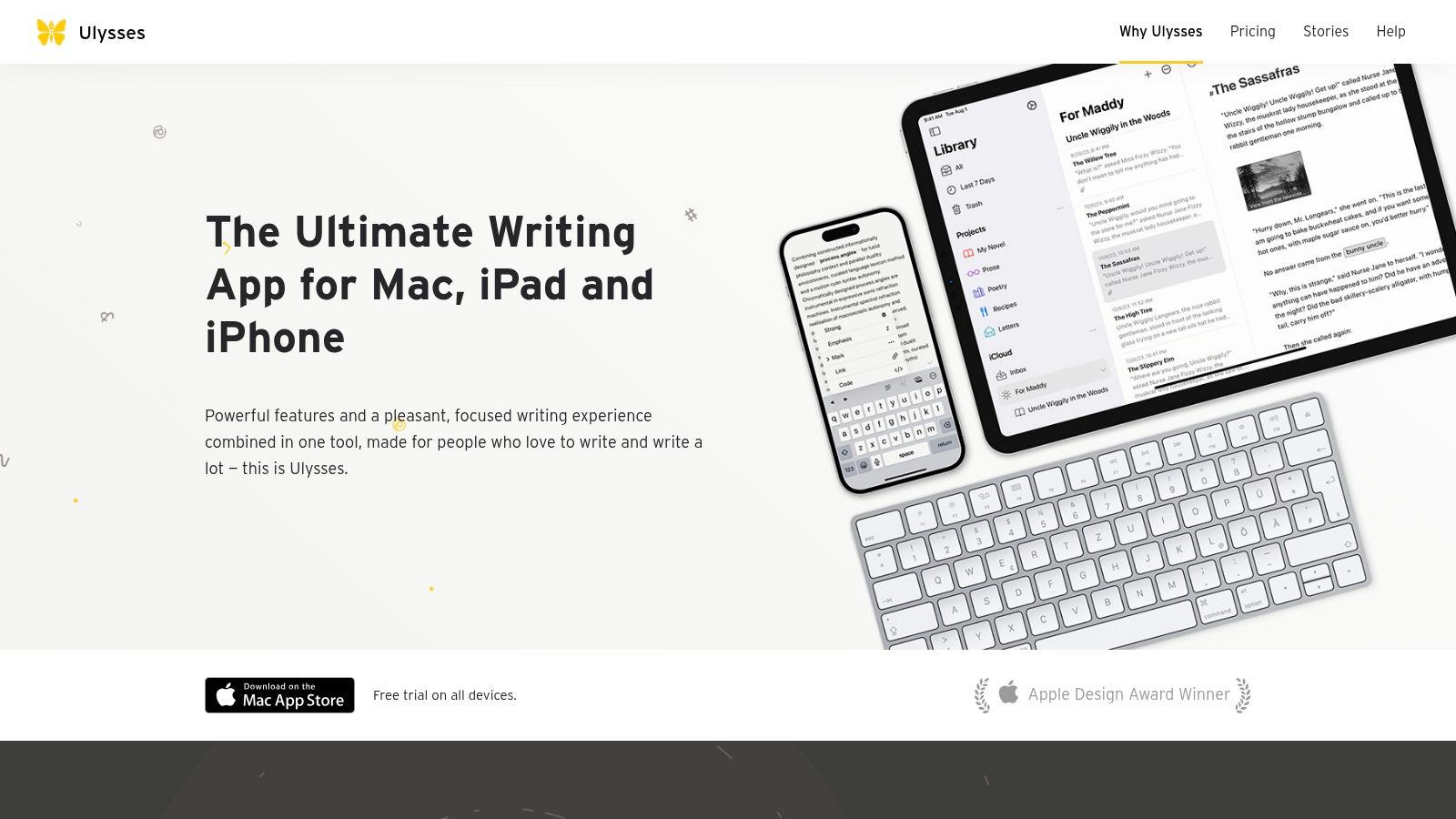
One of Ulysses's core strengths is its hierarchical organization system. Authors can group their writing into projects, further dividing them into sheets and sub-sheets. This structure is invaluable for managing large projects like novels, where chapters, scenes, and character notes can be organized effectively. Furthermore, filters allow writers to quickly find specific content within their library, saving precious time and minimizing frustration. This robust organization makes Ulysses particularly suitable for aspiring authors with in-progress manuscripts, as well as professionals managing multiple writing projects simultaneously. Bilingual or international authors aiming for global distribution will appreciate the ability to manage different language versions or regional adaptations within the same library.
Ulysses utilizes Markdown, a lightweight markup language, for writing. The app offers a live preview feature, allowing authors to see how their formatted text will appear in real-time, eliminating the need to constantly switch between editing and preview modes. This feature, combined with the distraction-free writing environment and customizable themes, creates a highly productive workspace. While some might find Markdown limiting compared to rich text editors, its simplicity contributes to a cleaner writing experience, free from the clutter of complex formatting options. This might, however, be a con for users who require advanced formatting options for highly stylized publications.
For authors looking to publish their work, Ulysses offers built-in publishing options to popular platforms like WordPress and Medium. This streamlined publishing workflow allows writers to go from draft to publication with minimal effort. The app also supports export to various formats, including PDF, ePub, and DOCX, providing flexibility for those seeking ghostwriting and editorial support, or self-published writers who need to prepare their manuscripts for formatting and distribution. These export options are especially useful for authors navigating the complex process of self-publishing, requiring files in various formats for different stages of production.
Despite its many benefits, Ulysses does come with some drawbacks. The app operates on a subscription-based pricing model ($5.99/month or $49.99/year), which may be a deterrent for some writers. Additionally, Ulysses is exclusive to the Apple ecosystem, making it inaccessible to those using Windows or Android devices. Another limitation is the lack of built-in collaboration features, which may be a disadvantage for authors working on collaborative projects or requiring feedback from editors within the application. While other writing tools for authors offer real-time co-authoring, Ulysses remains primarily a tool for individual writers.
For authors entrenched in the Apple ecosystem, Ulysses offers a compelling blend of minimalist design, powerful organization, and seamless syncing. It excels in providing a focused writing environment and streamlining the writing process, from initial draft to publication. While the subscription model and Apple exclusivity might limit its appeal for some, its benefits make it a worthy contender among writing tools for authors, especially those seeking a distraction-free, highly organized writing experience. If you're looking to improve your writing workflow and value a clean, intuitive interface, Ulysses (https://ulysses.app) is definitely worth exploring. Its features cater well to authors at various stages, from aspiring novelists to seasoned professionals seeking a robust yet elegant writing tool.
4. ProWritingAid: Your Comprehensive Writing Companion
ProWritingAid distinguishes itself as a powerful and versatile writing tool specifically designed to cater to the diverse needs of authors. Unlike simple grammar checkers, ProWritingAid delves deeper into the nuances of your writing, offering detailed analysis of style, structure, readability, and even plagiarism. This makes it an invaluable asset for authors across various stages of their writing journey, from crafting the initial draft to polishing the final manuscript. It caters to both aspiring authors working on their first novel and seasoned professionals aiming to refine their prose. Whether you're a novelist, a blogger, an academic writer, or even a business professional, ProWritingAid's comprehensive suite of features can significantly enhance your writing quality and efficiency.
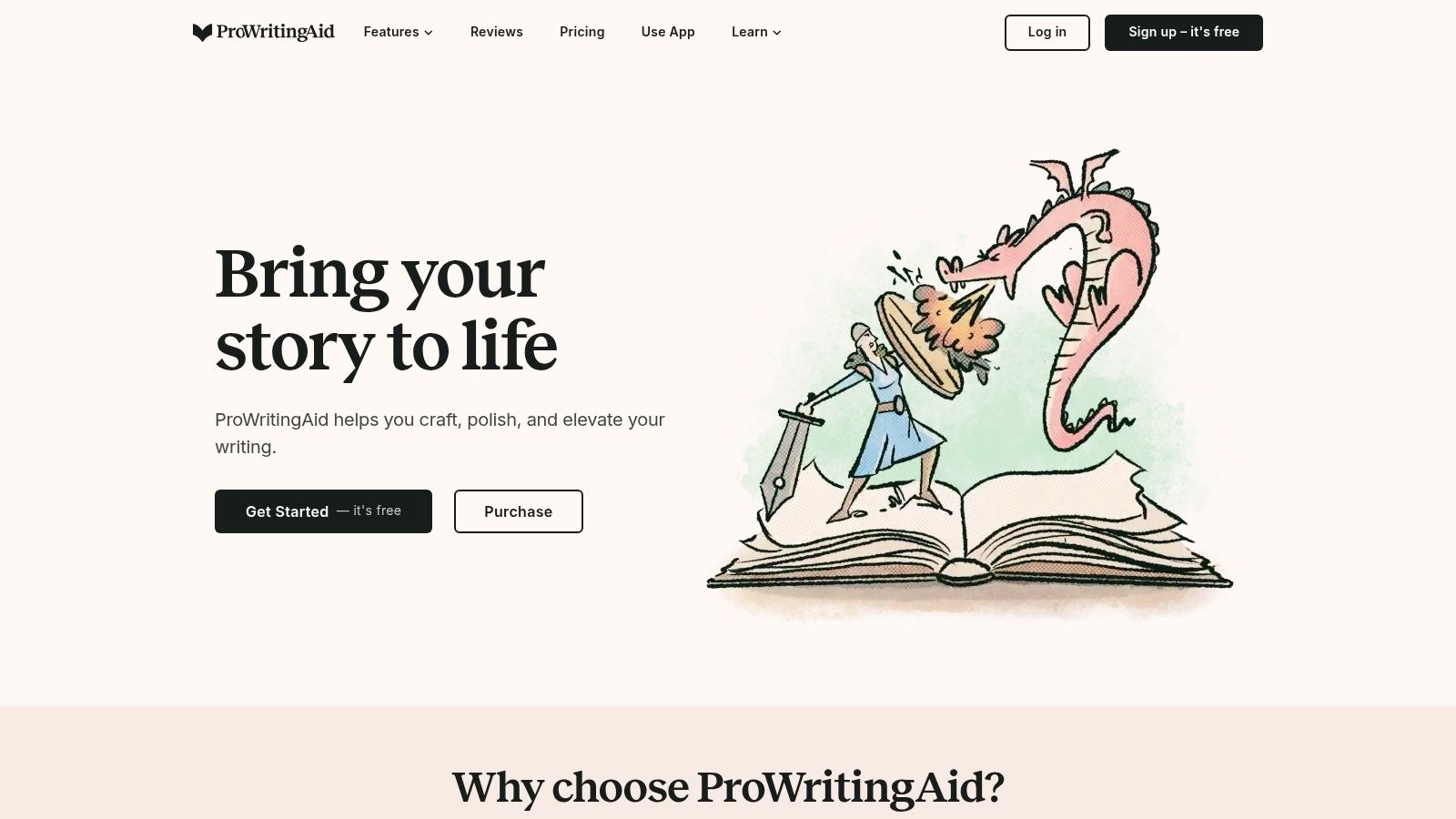
One of the standout features of ProWritingAid is its collection of over 20 in-depth writing reports. These reports go beyond basic grammar and spelling checks, offering insights into areas like overused words, sentence length variation, passive voice usage, and even vague writing. For example, the "Style" report identifies areas where your writing might be too complex or too simplistic, while the "Structure" report analyzes the organization of your writing, helping you ensure a logical flow and cohesive narrative. The "Readability" report assesses how easy your text is to understand, crucial for reaching a wider audience. This comprehensive analysis is particularly beneficial for self-published authors who may not have access to traditional editorial support.
ProWritingAid seamlessly integrates with popular writing platforms like Scrivener, Microsoft Word, and Google Docs, streamlining your workflow and eliminating the need to constantly switch between applications. This integration is particularly useful for authors who prefer to write within their familiar writing environments. Imagine working on your manuscript in Scrivener and being able to access ProWritingAid’s powerful analysis directly within the software. This feature significantly enhances productivity and allows for a more efficient editing process. For bilingual or international authors, ProWritingAid's grammar and style checks can be invaluable for ensuring clarity and accuracy in their target language, ultimately expanding their potential reach to a global audience.
Another valuable feature is the plagiarism checker. This tool helps authors ensure the originality of their work, a critical concern in today's publishing landscape. The integrated citation tools further assist authors in properly attributing sources and maintaining academic integrity. For professionals engaging in ghostwriting or editorial support, these features are essential for upholding professional standards and delivering high-quality, original content.
ProWritingAid offers flexible pricing plans, including monthly subscriptions ranging from $10-20 and a lifetime license option for those seeking a long-term investment. This affordability makes it a viable option for aspiring authors and those on a budget, particularly when compared to more expensive editing software.
While ProWritingAid boasts a robust feature set, it's worth noting that the sheer volume of reports can feel overwhelming for beginners. The interface, although functional, is not as visually polished as some competitors. Furthermore, processing longer documents can sometimes be slow. Some of the style suggestions might not be suitable for all types of writing, particularly creative writing, where breaking grammatical rules can be a stylistic choice. However, the educational nature of the software, with its explanations and examples, helps authors understand the rationale behind the suggestions and improve their writing skills over time.
For authors seeking a comprehensive writing tool that goes beyond basic grammar checking, ProWritingAid is a strong contender. Its detailed reports, platform integrations, and affordability make it a valuable asset for writers of all levels. To explore its features and functionalities, visit their website: https://prowritingaid.com.
5. Notion
Notion has rapidly gained popularity as a powerful, all-in-one workspace for various tasks, including writing. While not strictly a writing tool, its flexible structure and extensive features make it a compelling option for authors seeking a centralized hub for their creative process. From brainstorming and outlining to character development and project management, Notion offers a customizable environment to adapt to diverse writing workflows. This versatility is especially beneficial for authors juggling multiple projects, research materials, and deadlines. It earns its spot on this list of writing tools for authors due to its adaptability, collaborative features, and ability to streamline the entire writing journey.
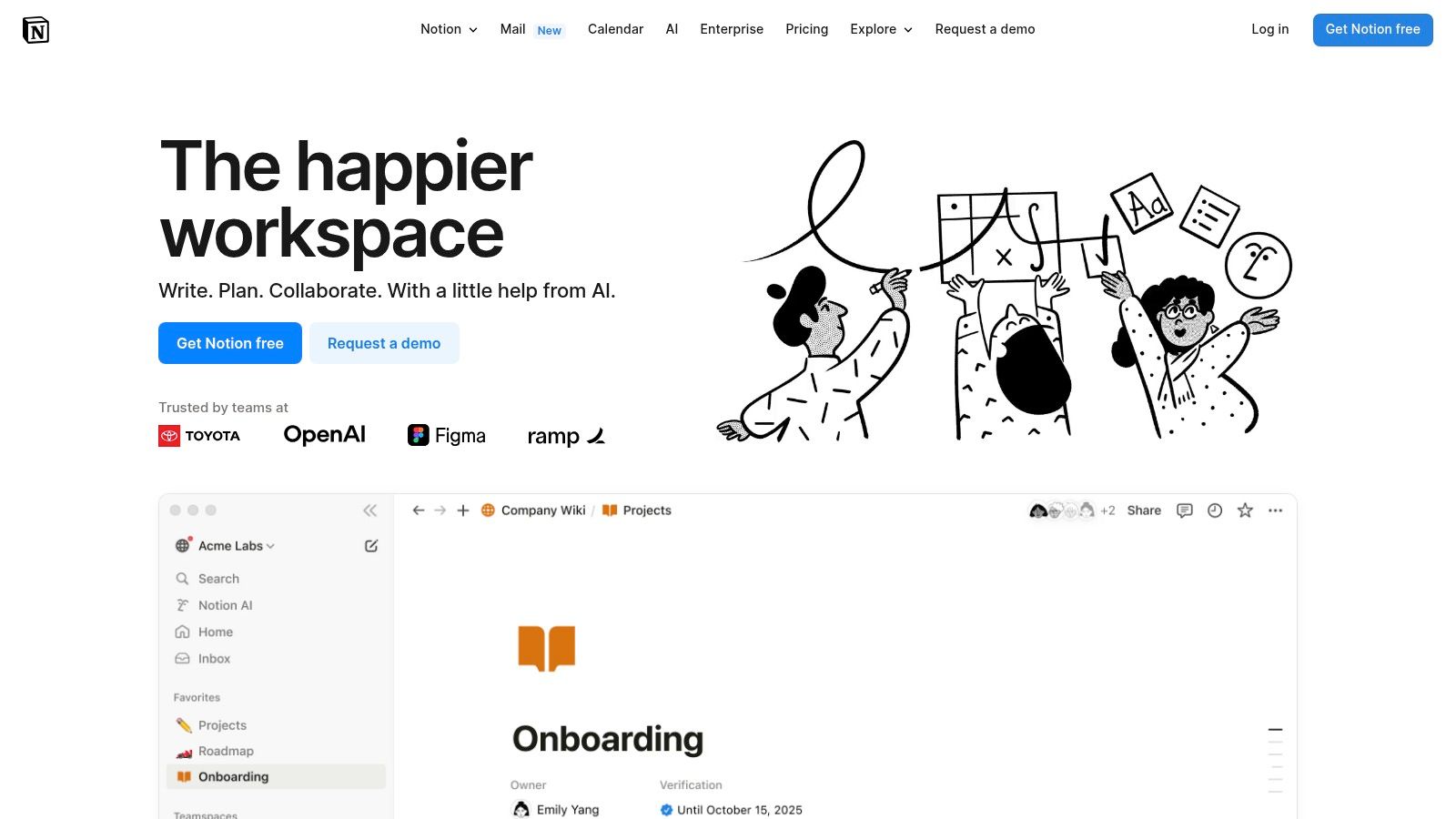
One of Notion's greatest strengths is its highly customizable nature. Using customizable templates for writing projects and story planning, authors can build their ideal writing environment. For instance, you could create a dedicated workspace for each project, incorporating notes, outlines, character profiles, and research materials, all within a single, organized space. This eliminates the need to switch between different applications and keeps everything readily accessible. The database functionality allows for intricate world-building and character tracking. Imagine creating a database of characters with detailed profiles, backstories, motivations, and relationships. This allows for consistent character development and easy referencing throughout the writing process. Similarly, a world-building database can house information on locations, history, cultures, and other crucial world details.
For authors collaborating with editors, beta readers, or co-writers, Notion's real-time collaboration and sharing capabilities are invaluable. Multiple users can access and edit documents simultaneously, facilitating feedback and streamlining the revision process. This is a significant advantage for team projects or for authors working with virtual assistants. The platform’s integration of notes, tasks, calendars, and writing in one platform ensures all aspects of a project, from initial brainstorming to final edits and even marketing planning post-publication (if you're considering self-publishing – and if so, you may want to learn more about Notion), are interconnected and easily managed.
Notion offers a generous free version with ample features for individual users. Paid plans are available for teams and businesses requiring advanced features and increased storage. Notion works seamlessly across various platforms, including Windows, macOS, iOS, Android, and web browsers, ensuring accessibility from anywhere with internet access. Importantly, it offers offline access, allowing for uninterrupted writing even without an internet connection.
While Notion offers a powerful suite of tools, it does have a learning curve. Setting up effective writing systems requires time and experimentation to find the optimal configuration for your specific needs. Without proper organization, Notion workspaces can become cluttered and overwhelming. The platform’s versatility can be a double-edged sword, as its extensive functionalities might be overkill for authors with simple writing needs. It's also worth noting that Notion isn't specifically designed for long-form writing, lacking some features found in dedicated writing software like Scrivener or Ulysses, such as advanced outlining tools or distraction-free mode.
Compared to similar tools like Evernote or OneNote, Notion offers a more flexible and customizable experience, albeit at the cost of a slightly steeper learning curve. Evernote excels at note-taking and archiving, while OneNote is well-suited for linear note-taking and research. However, Notion's database functionality and project management capabilities set it apart, making it a more comprehensive solution for managing the entire writing process.
For authors looking to leverage Notion effectively, starting with pre-built templates for writing projects and character development can significantly reduce the initial setup time. Explore the extensive template library available online and adapt them to your specific requirements. Prioritize organizing your workspace from the outset to prevent clutter and maintain a clear overview of your projects. Experiment with different organizational structures, such as using separate databases for characters, locations, and plot points, to find the system that best suits your workflow.
Notion is a powerful and versatile writing tool for authors seeking a centralized platform to manage their entire creative process. Its customizability, collaborative features, and cross-platform availability make it a compelling choice for writers of all levels. While the initial learning curve might seem daunting, the potential benefits of a well-organized Notion workspace far outweigh the initial setup effort. For those seeking a comprehensive solution to streamline their writing workflow, Notion is certainly worth exploring.
6. Hemingway Editor
For authors seeking to strengthen their prose and embrace a clear, concise writing style, the Hemingway Editor stands as a valuable tool. This writing tool, aptly named after Ernest Hemingway, known for his direct and impactful language, assists writers in identifying areas where their writing might be overly complex or convoluted. It specifically targets passive voice, lengthy sentences, and weak adverbs, offering suggestions for simplification. This focus on clarity makes it an excellent addition to any author's toolkit, particularly for those aiming to reach a broader audience or improve the readability of their work. Whether you're crafting a novel, a blog post, or marketing material, the Hemingway Editor can help ensure your message is delivered with punch and precision. Its emphasis on clean, bold writing makes it particularly relevant for writing tools for authors aiming to create impactful and easily digestible content.
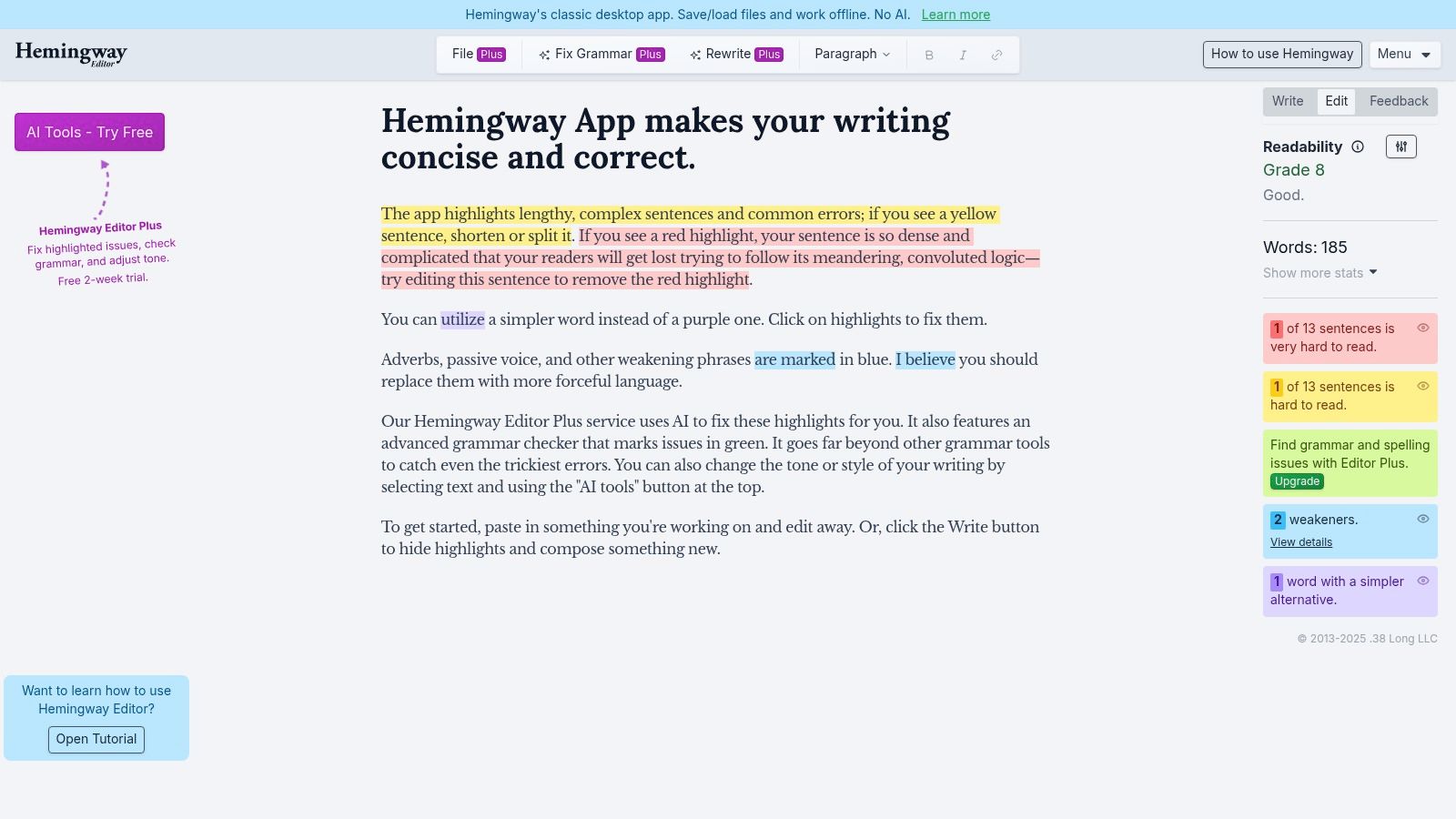
The Hemingway Editor's core strength lies in its readability analysis. The tool analyzes your text and assigns it a readability grade level, indicating how easy it is to understand. This feature is particularly useful for authors targeting a specific audience or aiming for a particular reading level. For instance, if you’re writing a young adult novel, you might aim for a lower grade level than if you’re writing a complex academic paper. Beyond the overall grade level, the Hemingway Editor highlights individual sentences that are difficult to read, allowing you to focus your editing efforts on specific problem areas. It flags instances of passive voice, which can weaken your writing, and suggests stronger, active alternatives. This targeted approach helps you streamline your writing without losing the nuances of your message.
The tool also provides helpful metrics like word count and estimated reading time, features beneficial for authors working with specific length requirements or those aiming to optimize their content for online platforms where reading time is a key engagement metric. The Hemingway Editor offers formatting options for publishing-ready content, allowing you to easily export your work in various formats suitable for online platforms or print. Furthermore, the distraction-free writing mode, particularly in the desktop version with its dual-pane editing, facilitates a focused writing experience. This minimalist environment minimizes interruptions, allowing you to fully immerse yourself in the writing process.
The Hemingway Editor offers both a free web version and a desktop application available for a one-time purchase of $19.99. The web version is readily accessible for quick edits and checking readability, while the desktop version offers the convenience of offline access and seamless integration with your writing workflow. The affordable pricing of the desktop version makes it an accessible tool for authors at any stage of their career.
While the Hemingway Editor shines in its simplicity and focus on readability, it's important to acknowledge its limitations. Compared to comprehensive writing suites like Scrivener or Microsoft Word, its feature set is streamlined, lacking project management and organizational tools. The desktop version also lacks advanced formatting options, making it less suitable for complex layout requirements. It's also worth noting that strict adherence to the Hemingway style might oversimplify complex literary writing, so authors should use the tool judiciously, considering the specific needs and style of their work.
For authors looking for a simple yet effective way to tighten their prose, the Hemingway Editor is a worthwhile investment. Its focus on clarity and conciseness is a boon for any writer, particularly those new to writing or looking to polish their skills. While it might not replace full-fledged writing suites, its targeted functionality makes it an invaluable addition to any author's toolbox. You can explore the Hemingway Editor and its features at https://hemingwayapp.com.
7. Campfire Write: Fueling Your Fictional World
For authors weaving intricate tales within complex fictional universes, Campfire Write emerges as a powerful ally. This specialized writing software caters specifically to the needs of fiction writers, particularly those working in genres like fantasy, sci-fi, and other speculative fiction where detailed world-building is paramount. It deserves a spot on this list of writing tools for authors because it goes beyond basic word processing, offering a suite of integrated tools designed to help manage every aspect of a fictional project, from initial brainstorming to final manuscript. If you're struggling to keep track of sprawling character lists, intricate timelines, and detailed magic systems, Campfire Write may be the solution you’ve been searching for.
One of Campfire Write's key strengths lies in its modular approach. Instead of a single, overwhelming interface, it provides dedicated modules for various aspects of story development. The character module allows authors to create detailed profiles for each character, including physical descriptions, backstories, motivations, and relationships. This goes far beyond simple character sketches, allowing writers to build fully realized characters that feel believable and complex. Similarly, the location module helps authors build detailed settings, from bustling cities to remote, fantastical landscapes. Each location can be described in detail, mapped out, and linked to relevant characters and events, fostering a deeper sense of place within the narrative.
World-building enthusiasts will find the world-building module particularly useful. This feature allows authors to create and organize all the unique elements of their fictional world, from magic systems and technologies to cultures, religions, and political structures. The ability to create custom categories and attributes ensures that you can tailor the tool to fit the specific needs of your world, no matter how unique or complex.
Beyond world-building, Campfire Write also provides robust tools for plot and manuscript management. The timeline feature allows authors to visually map out the sequence of events in their story, ensuring narrative consistency and identifying potential plot holes. The relationship tracker helps visualize the connections between characters, making it easier to understand the dynamics and conflicts within the story. The manuscript editor itself is designed with scene-based organization, allowing authors to break down their story into manageable chunks and easily rearrange them as needed. This granular control over the narrative structure can be invaluable during the drafting and revision process.
Another attractive feature for many authors is the software's focus on progress tracking and writing analytics. These tools can provide valuable insights into your writing habits, helping you identify productive periods and potential roadblocks. The progress tracker can be particularly motivating, offering a visual representation of your progress towards your writing goals.
Campfire Write offers a reasonable pricing structure, especially compared to similar specialized writing software. It operates on a subscription-based model, costing $4.99/month or $49.99/year. This makes it accessible to a wider range of authors than some of the pricier alternatives.
However, Campfire Write isn’t without its limitations. The subscription model, while affordable, may be a drawback for some authors who prefer one-time purchases. The software is also highly specialized for fiction writers, particularly those working on complex projects. Authors working on non-fiction or simpler fiction projects may find its extensive features unnecessary and potentially overwhelming. Additionally, its user community is smaller than that of mainstream writing tools, which means fewer readily available resources and tutorials. Finally, integration with other writing platforms is currently limited, which can be an inconvenience for authors who use multiple tools in their writing workflow.
Despite these limitations, Campfire Write offers a compelling set of features for authors of complex fiction. Its dedicated modules for characters, locations, and world-building, combined with its intuitive timeline and relationship tracking tools, make it a valuable asset for writers looking to create immersive and detailed fictional worlds. For authors seeking writing tools for authors tackling complex narratives, Campfire Write provides a dedicated platform to ignite their creativity and bring their stories to life. You can explore their features and pricing in more detail on their website: https://www.campfirewrite.com.
8. Google Docs
Google Docs, a free, cloud-based word processor, has become a surprisingly popular writing tool for authors. While not specifically designed for long-form writing projects, its simplicity, collaborative features, and seamless integration with other Google services make it an attractive option for drafting, editing, and sharing manuscripts. For authors seeking a readily available, cost-effective solution, Google Docs offers a robust platform for bringing stories to life. This makes it a valuable addition to any list of writing tools for authors.
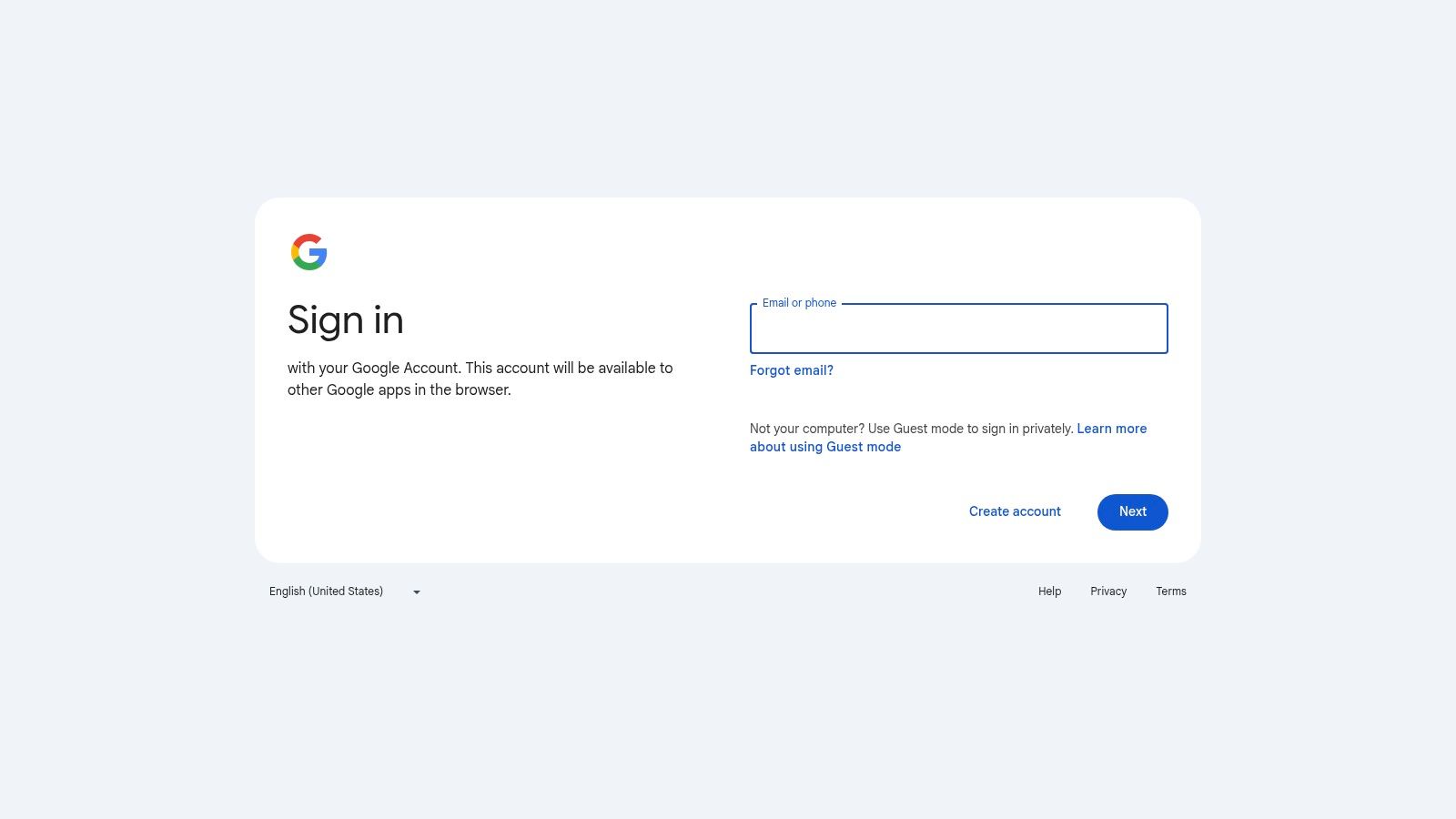
One of the most compelling reasons for authors to use Google Docs is its real-time collaboration capabilities. Multiple users, such as co-authors, editors, or beta readers, can access and work on the same document simultaneously. This feature streamlines the feedback process and eliminates the need for endless email chains with different versions of a manuscript. The built-in comment system allows collaborators to provide specific feedback directly within the text, making revisions more efficient and organized. This is particularly helpful for aspiring authors seeking feedback on their work, professionals engaging in ghostwriting collaborations, and bilingual or international authors working with translators or editors across geographical boundaries.
Automatic cloud saving and version history are essential features for any author, and Google Docs excels in this area. Every change is automatically saved to the cloud, eliminating the risk of losing work due to technical issues or accidental deletions. The comprehensive version history allows authors to revert to previous versions of their manuscript if necessary, providing a safety net for experimentation and revisions. This is a valuable tool for self-published writers managing their own projects. Furthermore, Google Docs is accessible from any device with an internet connection via a web browser or dedicated mobile apps. This cross-platform accessibility offers unparalleled flexibility for authors who work on the go or prefer switching between devices.
While Google Docs boasts many advantages, it also has limitations. Compared to dedicated writing software like Scrivener or Microsoft Word, its formatting options are relatively basic. While sufficient for drafting and general writing, authors requiring complex formatting for elements like footnotes, endnotes, or complex layouts may find Google Docs lacking. Learn more about Google Docs for tips on formatting specifically for book publishing. Additionally, a stable internet connection is required for full functionality, which could be a drawback for authors who prefer writing offline. Google Docs also lacks advanced project organization features, such as those found in Scrivener, which can be helpful for authors working on larger projects with multiple chapters, scenes, and character arcs. Its writing analysis and editing tools are also quite basic, primarily focusing on spelling and grammar.
Setting up Google Docs is straightforward. All that is required is a free Google account. Once logged in, users can create new documents, share them with collaborators, and begin writing immediately. The interface is clean and intuitive, making it easy to learn even for users unfamiliar with word processing software. The add-ons ecosystem expands the functionality of Google Docs, offering specialized writing and research tools that can further enhance the writing process.
Despite its limitations, Google Docs remains a powerful and versatile tool for authors, especially for those seeking a free and accessible platform for writing, collaboration, and sharing. Its simplicity, real-time collaboration features, and automatic cloud saving make it an excellent option for drafting, editing, and managing manuscripts, particularly in the early stages of a project. While it might not be the ideal solution for all authors, especially those requiring advanced formatting and project management features, Google Docs undeniably deserves its place among essential writing tools for authors in the digital age. Authors looking for comprehensive copyright and ISBN registration will likely need other tools to manage those aspects of publishing, but for the core writing process, Google Docs offers a solid foundation.
Feature Overview of 8 Author Writing Tools
| Tool | Core Features ✨ | User Experience ★★★★☆ | Value Proposition 💰 | Target Audience 👥 | Unique Selling Points 🏆 |
|---|---|---|---|---|---|
| Scrivener | Project organization, research folder, formatting | Powerful but steep learning curve | One-time purchase 💰 | Long-form writers & novelists 👥 | Robust project management, no subscription 🏆 |
| Grammarly | Real-time grammar, style, plagiarism check | User-friendly, multi-platform ★★★★☆ | Free + Premium subscription 💰 | All writers, professionals 👥 | AI-powered suggestions, tone detection 🏆 |
| Ulysses | Distraction-free, markdown, iCloud sync | Beautiful Apple-only interface ★★★★☆ | Subscription-based 💰 | Mac/iOS writers & bloggers 👥 | Seamless Apple sync, publishing integration 🏆 |
| ProWritingAid | In-depth style & grammar reports, integrations | Educational but complex ★★★☆☆ | Affordable subscription/lifetime 💰 | Writers seeking detailed feedback 👥 | Comprehensive writing reports & style advice 🏆 |
| Notion | Custom templates, databases, real-time collaboration | Flexible but setup needed ★★★★☆ | Free + Paid plans 💰 | Teams, authors needing all-in-one 👥 | All-in-one workspace for writing & planning 🏆 |
| Hemingway Editor | Readability scoring, passive voice detection | Simple, clear, easy use ★★★★☆ | One-time purchase/free web version 💰 | Writers focused on clarity 👥 | Focus on readability & conciseness 🏆 |
| Campfire Write | Character/world-building modules, timeline | Specialized, intuitive for fiction ★★★★☆ | Subscription-based 💰 | Fiction authors, especially genre 👥 | Tailored for complex world-building 🏆 |
| Google Docs | Real-time collaboration, voice typing | Simple, accessible ★★★★☆ | Free 💰 | General writers, collaborators 👥 | Cloud-based, easy sharing & collaboration 🏆 |
Ready to Craft Your Masterpiece?
Choosing the right writing tools for authors can significantly impact your writing process and the quality of your finished work. From outlining and drafting in Scrivener or Ulysses, to polishing your prose with Grammarly or ProWritingAid, and even organizing your worldbuilding in Campfire Write or Notion, the tools discussed in this article offer a comprehensive suite for every stage of your writing journey. Remember that the most effective writing tools are the ones that best suit your individual needs. Consider factors such as your budget, preferred writing environment, and the specific features that will streamline your workflow. Whether you're a novelist meticulously plotting your next bestseller, a blogger crafting compelling content, or a professional seeking ghostwriting support, leveraging these writing tools can empower you to write more efficiently and effectively.
A key takeaway is the importance of integrating these tools strategically. Don't feel obligated to use every single one; instead, experiment to discover which combination maximizes your productivity and enhances your writing. For example, pair the organizational power of Notion with the focused writing environment of Hemingway Editor. Or, combine the in-depth editing features of ProWritingAid with the collaborative capabilities of Google Docs. By carefully selecting and implementing these writing tools for authors, you'll be well-equipped to refine your manuscript and prepare it for publication.
Ready to take your finished manuscript to the next level? BarkerBooks offers comprehensive publishing services, from manuscript development and editing to design, formatting, marketing, and even copyright and ISBN registration, perfectly complementing the writing tools you've chosen. Visit BarkerBooks today to discover how we can help you transform your manuscript into a professionally published book and reach a global audience. Now, armed with these powerful writing tools, go forth and craft your masterpiece!
