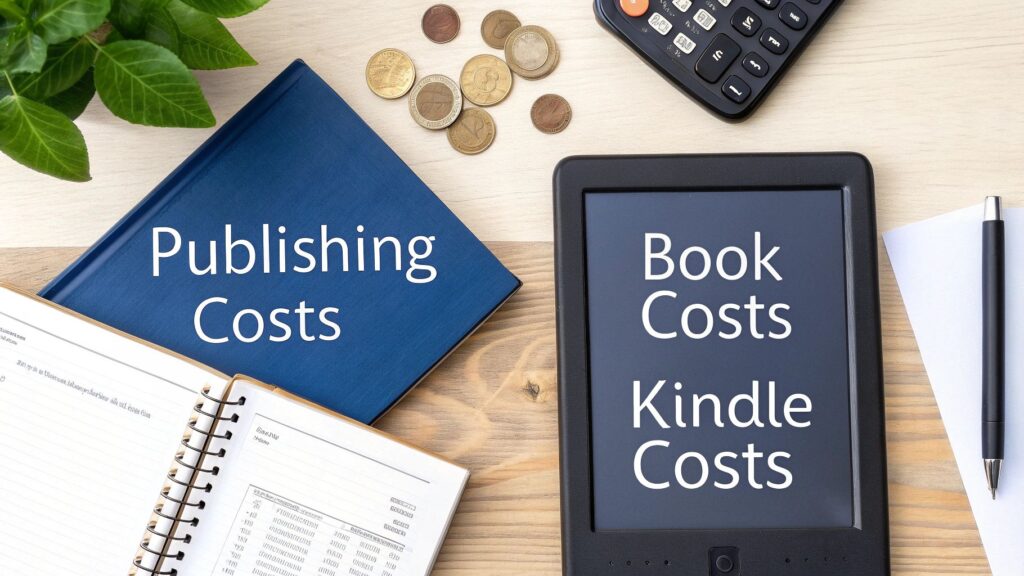So, how much does it really cost to publish a Kindle book? The honest-to-goodness answer is that it's all over the map. You could get it done for next to nothing, or you could invest thousands of dollars. It all boils down to one simple thing: what you're willing to do yourself versus what you pay a professional to handle.
Your Essential Guide to Publishing Expenses
Starting your self-publishing journey is a bit like planning a cross-country road trip. You could camp under the stars for free, crash in budget motels, or live it up in luxury hotels every night. Your publishing budget works the same way—you can tailor it to fit your means, whether you're working with pocket change or ready to invest in premium services for a smoother, faster ride to your destination.
The key takeaway is that you are in the driver's seat. Amazon's Kindle Direct Publishing (KDP) platform won't charge you a dime to upload and list your book, which is fantastic. But getting a book to the point where it can actually compete and stand out in that crowded marketplace? That usually requires some smart investments. These aren't just expenses; they're investments in your book's future.
Breaking Down the Core Investments
When you get down to it, the main costs fall into three buckets: getting the words right (editing), making it look professional (design), and getting it in front of readers (marketing). Cutting corners on any of these can mean the difference between a book that flies off the virtual shelves and one that gathers digital dust.
Think of it like this:
- Editing is the engine. Without a well-tuned engine, the ride will be bumpy, and you'll likely stall out before you get very far.
- Cover Design is the sleek exterior and shiny paint job. It's the first thing people see, and it's what makes them stop and take a closer look.
- Marketing is your GPS and your fuel. It tells you where your readers are and gives you the power to reach them.
This chart gives you a quick visual of what you can expect to spend on editing, cover design, and marketing.
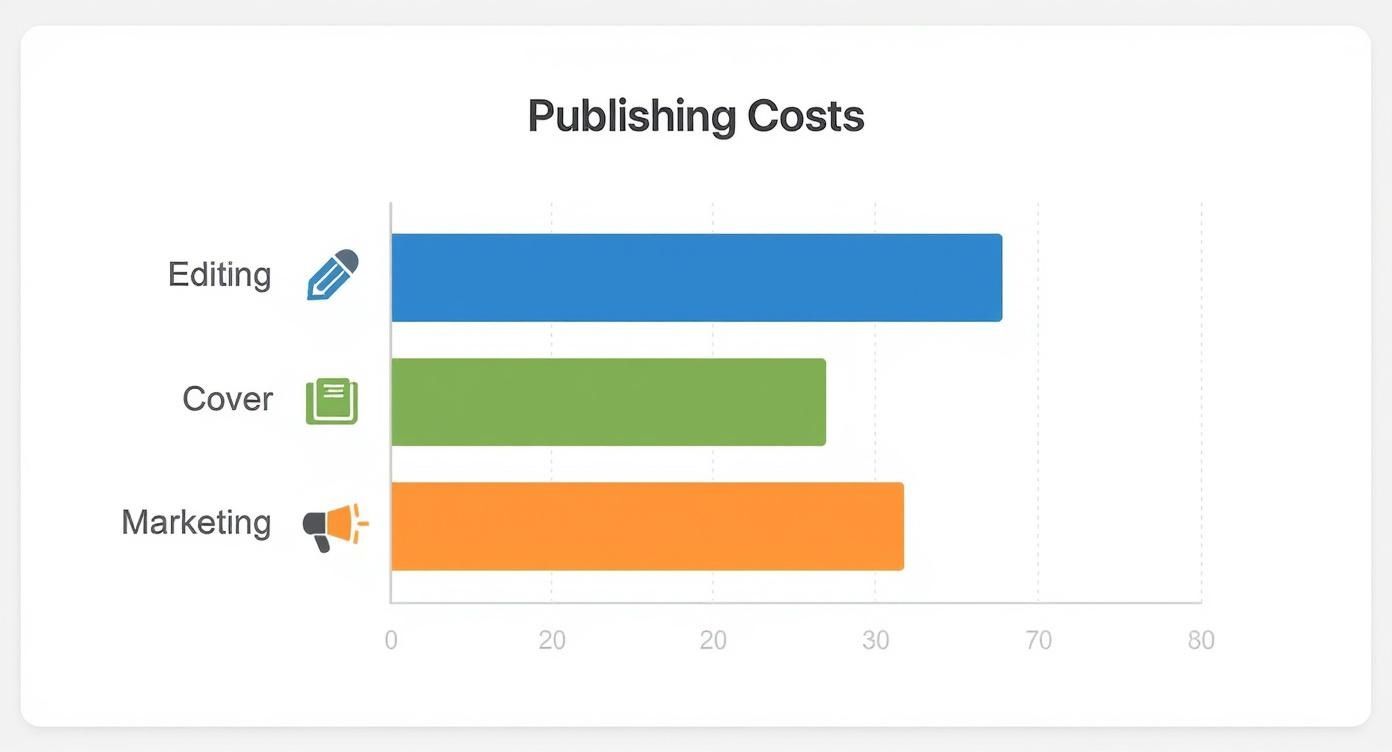
As you can see, editing often takes the biggest slice of the pie, which really underscores just how critical it is for creating a book that feels polished and professional.
To give you a clearer picture, I've put together a table that breaks down the typical budget ranges for these key services.
Typical Kindle Publishing Cost Ranges
| Service | DIY / Low Budget | Mid-Range / Professional | High-End / Premium |
|---|---|---|---|
| Editing | $0 – $500 | $1,500 – $3,500 | $4,000+ |
| Cover Design | $0 – $150 | $400 – $1,200 | $1,500+ |
| Marketing | $50 – $200 | $500 – $1,500 | $2,000+ |
This table should help you frame your own budget, whether you're bootstrapping it or going all-in.
Remember, the real cost isn't just about the money you spend. It's about the value you get. A cheap cover that actively turns readers away is far more "expensive" in the long run than a professional one that pulls them in and drives sales. Your budget should always reflect your goals for the book.
Most authors who invest in professional help end up spending somewhere between $500 and $3,000 on their entire project. For a typical 80,000-word novel, a full professional edit can run anywhere from $2,000 to over $4,700, while a custom-designed cover averages around $880. You can see a more detailed look at how these publishing costs break down in our other guide. Marketing, on the other hand, is more flexible; you can start with basic promotions for as little as $60.
Polishing Your Book for the Marketplace
You can technically upload a manuscript to Kindle Direct Publishing (KDP) for free. That part costs nothing. But the real costs—the ones that separate a hobby project from a professional book—happen long before you hit that "publish" button.
Think of it as preparing your book to compete. It's not just about spending money; it’s a strategic investment in your story's ability to grab a reader and not let go. Your manuscript is the raw material, but to build something that readers will love (and pay for), you need to bring in the craftspeople: editors, cover designers, and formatters.
The Make-or-Break Role of Book Editing
If there's one place you absolutely should not skimp, it's editing. It's the invisible force that makes your story feel solid, professional, and immersive. Readers might forgive a so-so cover, but they are notoriously unforgiving of a book riddled with typos and confusing sentences.
Poor editing screams "amateur," and it's the fastest way to get hit with negative reviews that can stop your book's momentum cold. The editing process has a few different layers, and most books need more than one.
- Developmental Editing: This is the big-picture stuff. A developmental editor looks at the very bones of your story—the plot, character development, pacing, and structure. They’re the ones who will tell you if the middle sags or if your protagonist’s motivation doesn’t quite make sense.
- Line Editing: Once the structure is sound, a line editor zooms in on the writing itself, sentence by sentence. Their job is to make your prose sing by improving flow, clarity, and word choice, ensuring your unique voice comes through strong and clear.
- Copyediting: Now we're getting into the nitty-gritty. A copyeditor is a grammar and consistency hawk. They hunt down spelling errors, punctuation mistakes, and pesky inconsistencies (like a character's eye color changing from blue to brown in Chapter 10).
- Proofreading: This is the final, last-ditch cleanup. After all other edits and formatting, a proofreader gives it one last pass to catch any stray typos or formatting glitches that slipped through the cracks.
For a detailed breakdown of what to budget for each stage, you can check out our complete guide on how much book editing costs.
A professional edit does more than just fix mistakes; it elevates your writing. It's the difference between a story that's simply told and one that's expertly crafted to leave a lasting mark on the reader.
Designing a Cover That Actually Sells
In the vast, scrolling sea of the Kindle store, your cover is everything. It's your book's first handshake, its billboard, and its number one marketing tool, all wrapped into one. You have maybe two seconds to catch someone's eye and make them think, "That looks interesting."
A professional cover is a non-negotiable investment. Here are your main options:
- Pre-made Covers ($50 – $250): A fantastic and affordable route for new authors. These are ready-made, professional designs where the artist just drops in your title and author name. You can often find stunning options that look every bit as good as custom work.
- Custom Covers ($400 – $1,500+): If you have a specific vision or a series that needs a cohesive brand, a custom cover is the way to go. You'll work one-on-one with a designer to create something totally unique that's perfectly tailored to your story and genre.
While it's tempting to try and whip something up yourself with a free tool, please resist the urge. Unless you have a real background in graphic design, a DIY cover usually looks like a DIY cover, and that's a red flag for many readers.
Interior Formatting: The Reader's Experience
Finally, let's talk about what's inside the cover. Interior formatting is all about making sure your book is easy and enjoyable to read, whether it's on a Kindle, a phone, or in print.
Good formatting means your chapter headings are consistent, paragraphs are indented properly, the table of contents is clickable, and the margins look right in the paperback version. Bad formatting is a nightmare—jumbled text, weird spacing, and broken pages that will frustrate readers and pull them right out of your story.
You can use free tools like Kindle Create, but many authors find it worthwhile to hire a professional formatter ($50 – $250). For a relatively small cost, you get peace of mind knowing your book will look polished and perfect on any device.
How Amazon KDP Affects Your Bottom Line
While you'll invest in editing and cover design before you even hit "publish," your ongoing costs—and profits—are really shaped by Amazon's Kindle Direct Publishing (KDP). Getting your book listed on KDP is completely free, which is a huge advantage. But to actually make money, you have to get a handle on how Amazon's platform works.
Think of KDP less as a store and more as a business partner. They give you access to the biggest bookstore on the planet, and in return, they take a slice of every sale. Your job is to understand exactly how that partnership is structured so you can price your book smartly and keep as much of your earnings as possible. This means getting to grips with royalty rates, delivery fees, and print costs.
Decoding KDP Royalty Options
When you publish an ebook, Amazon gives you two main royalty options: 35% or 70%. At first glance, picking the 70% rate seems like a no-brainer. Who wouldn’t want the bigger cut? But it’s not that simple. Your choice is directly tied to your book's price, and it has a massive impact on your take-home pay.
- The 70% Royalty Rate: To get this higher rate, your ebook has to be priced between $2.99 and $9.99. This is the sweet spot where most authors live. It's a price range that readers are comfortable with, and it gives you a solid return on every book sold.
- The 35% Royalty Rate: You’ll land here if you price your book below $2.99 or above $9.99. A lower return might seem like a bad deal, but it's perfect for certain strategies. Think of a $0.99 launch promotion to hook new readers or a high-priced, niche guide for a specialized audience.
This is one of the first and most critical financial decisions you'll make on the KDP platform. If you're looking for a complete walkthrough of the entire setup, you can find a ton of detail in our guide on https://barkerbooks.com/how-to-publish-an-ebook-to-amazon/.
Understanding Hidden Ebook Costs
The attractive 70% royalty option comes with a little catch: digital delivery fees. Amazon charges you a small fee based on your ebook's file size, which they deduct right from your royalty payment. In the U.S., this fee is typically around $0.15 per megabyte.
For a standard novel with just a few images, this might only be a few cents per sale—hardly noticeable. But if you’ve written a huge, image-heavy book (like a cookbook or a graphic novel), those fees can start to add up and take a real bite out of your profits. Luckily, KDP shows you the estimated delivery cost on your dashboard before you publish, so you won't have any nasty surprises.
It's worth noting that the 35% royalty option doesn't have a separate delivery fee; it’s just absorbed into Amazon's larger share.
Here’s a snapshot from Amazon showing how the calculation works.
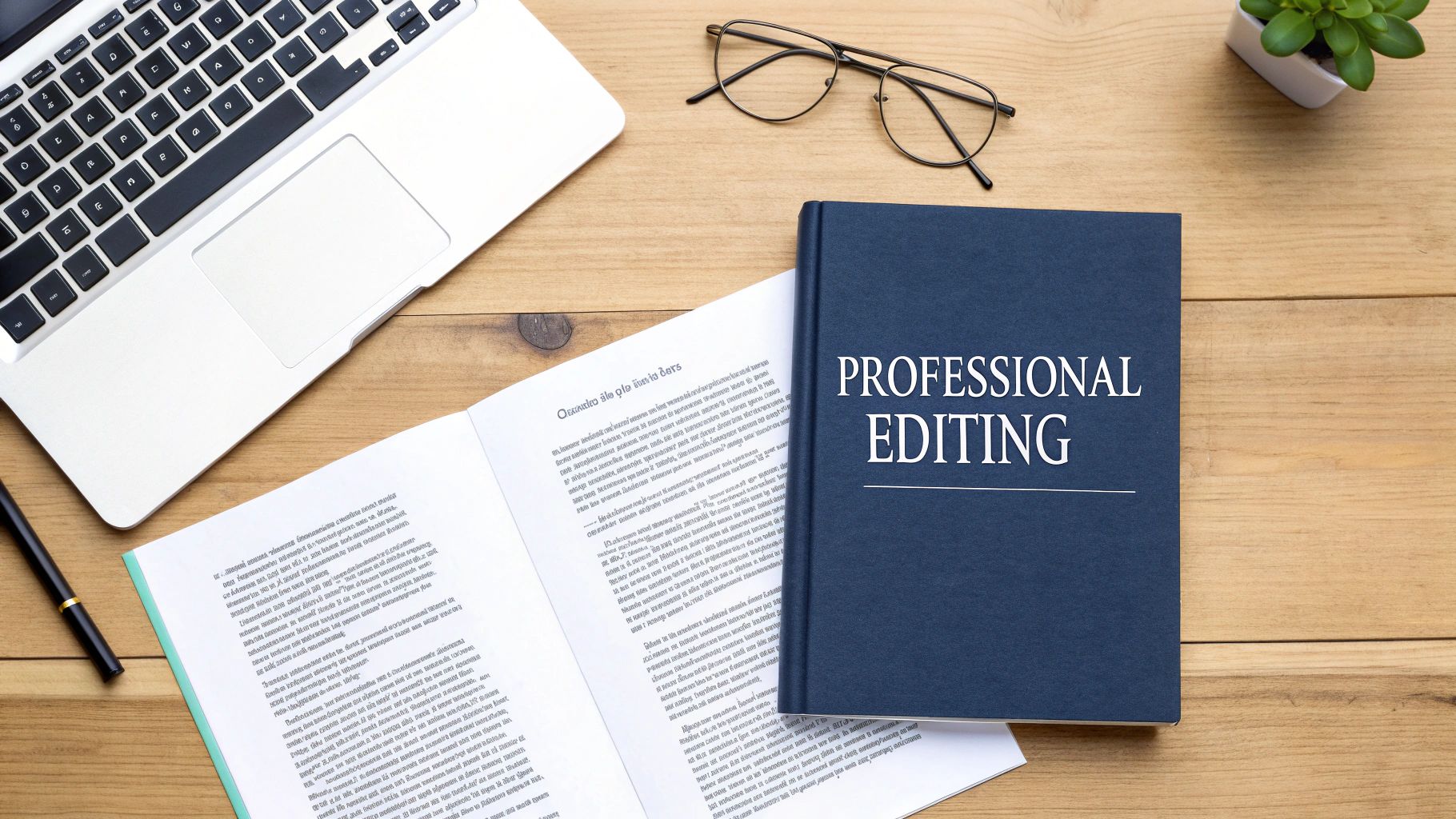
As the example shows, your final royalty is calculated after taking out things like VAT, which changes depending on the country where the book is sold.
The Financials of Print-on-Demand
One of the best things about KDP is its print-on-demand (POD) service for paperbacks and hardcovers. This feature single-handedly removes the biggest financial hurdle for most authors: there are zero upfront printing costs. Forget about buying thousands of books and stacking them in your garage.
With POD, a physical copy of your book is printed only when a customer actually buys one. Amazon handles everything, and the printing cost is simply deducted from your earnings from that sale. Your paperback royalty has a straightforward formula:
(Royalty Rate x List Price) – Printing Costs = Your Royalty
The printing cost itself depends on the book's specs—page count, trim size, and whether you're using black ink or the more expensive full-color option. KDP gives you a handy calculator to figure this out ahead of time, so you know exactly what your costs will be before you set your final price.
To see how these numbers shake out in the real world, let's look at a few examples for both ebooks and paperbacks.
KDP Royalty Calculation Examples (Ebook and Paperback)
| Book Format | List Price | Royalty Rate | Platform Fees/Costs | Author Earnings Per Sale |
|---|---|---|---|---|
| Ebook | $0.99 | 35% | $0 delivery fees | $0.35 |
| Ebook | $4.99 | 70% | ~$0.30 delivery fees | ~$3.19 |
| Paperback | $12.99 | 60% | ~$4.50 printing cost | ~$3.29 |
| Paperback | $19.99 | 60% | ~$5.50 printing cost | ~$6.49 |
Note: Ebook delivery fees and paperback printing costs are estimates and will vary based on file size and page count.
As you can see, a higher list price doesn't always mean a proportionally higher profit, especially when you factor in printing costs. It’s all a balancing act.
Speaking of balancing, remember that the cost of your book isn't just about printing. You also need to think about your marketing budget. Learning the ropes of controlling your Amazon advertising cost is a game-changer for making sure your book is actually profitable. By carefully weighing your list price against all the printing and promotional costs, you can ensure every sale puts money in your pocket.
Creating a Realistic Book Marketing Budget
So you hit 'publish' on Amazon KDP. That's a huge moment, but it’s really the starting line, not the finish. Your book is polished, designed, and live—but how will anyone find it? This is where marketing comes in, and it calls for a smart, realistic budget.
Think of it like opening a new restaurant. You could have the best food in town, but if nobody knows you're there, your tables will stay empty. Marketing is your grand opening sign, your local ads, the buzz that gets people through the door. The costs can vary wildly, but even a small, well-placed investment can make all the difference.
Building Your Author Platform
Your author platform is your home base online—the digital real estate you actually own and control. It's the bedrock of any long-term marketing plan and a core part of your kindle book publishing costs. These aren't just one-off expenses for your launch; they're ongoing investments in your career as an author.
- Author Website ($100 – $500+ per year): Social media is great for finding readers, but a professional website is the only spot online that's truly yours. You’ll have costs for a domain name (~$15/year), web hosting (~$100/year), and maybe a premium theme or special plugins ($50-$200+).
- Email Marketing Service ($0 – $50+ per month): Your email list is pure gold. It’s your direct line to your most loyal readers. Services like MailerLite or ConvertKit have free plans to get you started, but as your list grows, you’ll need to move to a paid plan. It's worth every penny for announcing new books and running promotions.
For indie authors, treating your writing like a business from day one is key. Adopting proven small business marketing tips can make a massive difference in how you manage your budget and find success.
Navigating Paid Advertising Channels
Paid advertising is like pouring gasoline on your marketing fire. It can get your book in front of thousands of new readers, fast. But you need to go in with a clear budget and a way to track what’s working and what’s not.
Don't treat advertising as a cost; see it as an investment in data. Every dollar you spend teaches you something—which keywords work, what ad copy resonates, which audiences buy. This data helps you fine-tune your strategy and get more profitable over time.
For most KDP authors, Amazon Advertising is the natural place to start. It lets you put your book right where people are already shopping for their next read. This screenshot gives you a peek at the Amazon Advertising dashboard for Sponsored Products, a go-to tool for authors.
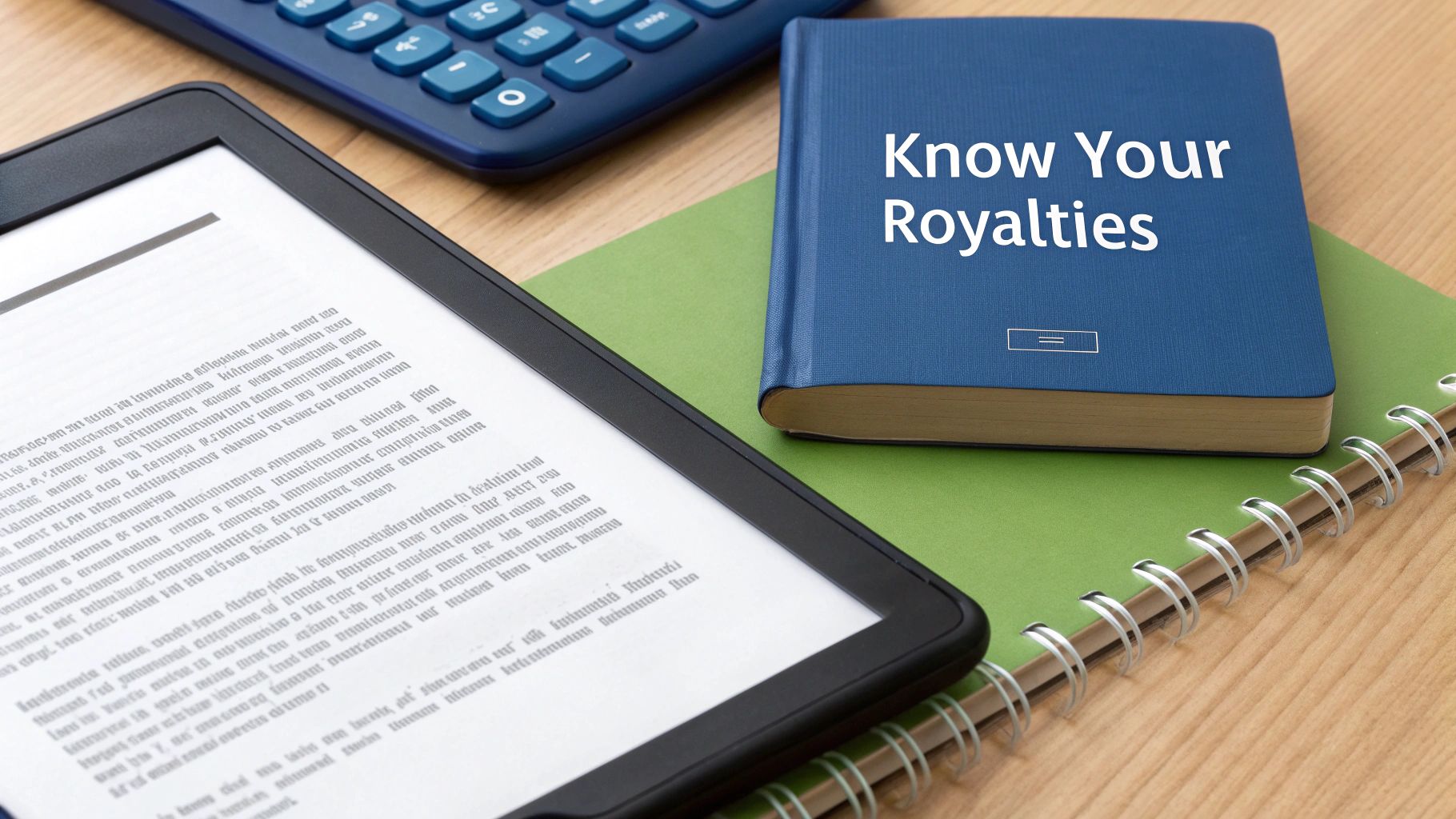
As you can see, your ads can show up right in the shopping results and on other book pages, targeting readers by keywords they search for or by similar products. A good starting budget for Amazon Ads is $5 to $10 per day. It's enough to start gathering data without breaking the bank.
Of course, Amazon isn't the only game in town:
- BookBub Featured Deals ($500 – $3,000+): These are the big leagues. A BookBub deal is pricey and hard to get, but it can trigger a tidal wave of sales and launch your book straight onto the bestseller lists.
- Other Promotion Sites (e.g., Freebooksy, Bargain Booksy): These sites offer much more affordable packages, usually from $40 to $150. They'll promote your discounted or free book to their huge email lists of hungry readers.
Smart Strategies for Every Budget
You don't need a massive war chest to market your book effectively. Whether you're working with a shoestring budget or are ready to invest more, there’s a path forward.
Low-Budget Marketing Tactics:
- Price Promotions: Use KDP Select to run a Kindle Countdown Deal or a Free Book Promotion. This creates a sense of urgency and can bring in a rush of new readers and, hopefully, new reviews.
- Advance Reader Copies (ARCs): Use a service like BookFunnel or Booksprout (~$20/month) to send early copies of your book to reviewers. Having a handful of honest reviews on launch day provides crucial social proof.
- Social Media Engagement: Don't try to be everywhere. Pick one or two platforms where your ideal readers hang out and focus on genuine, consistent engagement. It costs you nothing but time and can build a fiercely loyal community.
Higher-Investment Marketing Tactics:
- Scaling Ad Spend: Once you’ve identified Amazon Ads campaigns that are turning a profit, you can confidently start upping your daily budget to reach more readers and drive more sales.
- Hiring a Virtual Assistant (VA): A good VA can take over your social media, newsletter, and even manage your ad campaigns. This frees you up to do the one thing only you can do: write the next book.
- Professional PR Campaigns: If you’re planning a major launch, hiring a PR firm can help you land media mentions, podcast interviews, and features you couldn't get on your own.
At the end of the day, your marketing budget isn't set in stone. It's a living thing. Start small, test what works, and reinvest your earnings into the strategies that give you the best bang for your buck. This steady, iterative approach is how you ensure every dollar is working hard to connect your story with its perfect reader.
Planning for Long-Term Author Expenses

Getting your first Kindle book out there is an incredible feeling, but building a real author career is a marathon, not a sprint. To make this a sustainable business, you have to think beyond that first launch and start planning for the ongoing costs that will keep your career moving.
Think of these long-term expenses as the engine of your author business. They're what power everything from creating new formats of your book to your own professional growth. Too many new writers get laser-focused on the cost of producing one book, forgetting about the investments needed to build a library of titles and keep the momentum going. If you start thinking like a business owner from day one, you'll be budgeting for a long and successful career, not just a single project.
Expanding Your Reach with Audiobooks
One of the smartest long-term investments you can make is turning your book into an audiobook. The market for audio is absolutely exploding, and if you don't have an audio version, you're leaving a huge chunk of potential readers—and revenue—on the table.
Now, be prepared: the costs can be significant. Hiring a professional narrator and producer can easily set you back $2,000 to $5,000 (or more) for a standard-length novel. But what you get for that investment is a completely new product that opens up a massive sales channel on platforms like Audible.
"A professional author's income often comes from multiple streams. Having your work available as an ebook, a paperback, and an audiobook isn't just a bonus—it's a diversification strategy that creates resilience in a fluctuating market."
Sure, royalty-share options exist that can lower your upfront costs, but they usually come with long-term exclusivity contracts and a much smaller piece of the profit pie. For authors who are serious about their careers, budgeting for professional audiobook production is a crucial step toward maximizing a book's lifetime earning potential.
Handling the Administrative Side of Your Business
As your author business grows, so does the admin. It's not the most glamorous part of the job, but these Kindle book publishing costs are essential for protecting your work and keeping things professional.
- Purchasing Your Own ISBNs: Amazon will give you a free ISBN, but there's a catch—it locks your print book to their platform. If you want to sell your book "wide" to other retailers like Barnes & Noble or local indie bookstores, you need to own your ISBNs. You can buy a block of 10 ISBNs from Bowker for $295, which officially makes you the publisher of record.
- Copyright Registration: This is a big one. Formally registering your copyright with the U.S. Copyright Office gives you the strongest possible legal protection for your work. The filing fee is surprisingly low, usually between $45 and $65, and it buys you invaluable peace of mind.
- Ongoing Software Subscriptions: The tools that help you write, edit, and market aren't a one-time purchase. Remember to budget for recurring costs like your writing software (Scrivener, ProWritingAid), your email marketing service (MailerLite, ConvertKit), and design tools (Canva Pro).
Investing in Your Own Growth
Finally, don't forget that the most important long-term investment you can make is in yourself. The publishing world changes fast, and staying on top of your game is the only way to succeed. Set aside a portion of your budget for your own education, whether it's through writing workshops, marketing courses, or industry conferences.
This commitment to learning helps you adapt to new trends and constantly improve your craft. Self-published authors on Amazon see a huge range in earnings, and a lot of that is driven by smart choices about markets and formats. For instance, Amazon charges a delivery fee of $0.15 per megabyte for ebooks in the US, and printing a paperback starts at $0.85—all of which eats into your bottom line. Investing in your education helps you navigate these details so you can truly understand how authors make money on Amazon.
Common Questions About Publishing Costs
As you start crunching the numbers for your book, you're bound to have some questions pop up. It's totally normal. Getting the financial side of your Kindle journey sorted out is a lot easier when you have straight-up answers, so let's dig into a few common ones I hear all the time.
Can I Really Publish on Kindle for Free?
Technically, yes. You can upload your manuscript and list your book on Amazon KDP without paying a dime upfront. The platform itself doesn't have a listing fee.
But "free" comes with a catch: it means you're doing everything yourself. We're talking editing, cover design, formatting—the whole nine yards. While that's a viable route if you have more time than money, most authors who find real success invest in professional editing and a killer cover. It’s what helps your book stand out and meet the expectations of today’s readers. Going the free route just means you're paying with your own time and effort instead of cash.
Should I Use a Free KDP ISBN or Buy My Own?
The free ISBN from KDP is tempting, but it comes with a big string attached. It basically locks your print book to Amazon. If you ever dream of selling your paperback in other stores or through different distributors (a strategy we call "going wide"), that free ISBN won't work.
When you buy your own ISBN from a place like Bowker, you become the official publisher of record. That gives you total freedom to sell your book wherever you want.
If you are absolutely, 100% certain you’ll only ever sell on Amazon, the free ISBN will do the trick. But for authors with bigger ambitions who want long-term control over their work, buying your own ISBN is a smart investment.
What Is a Good Starting Budget for Amazon Ads?
When you’re just getting started with Amazon Ads, my advice is always to start small. You want to learn the system without burning through a pile of cash. A daily budget of $5 to $10 is a perfect starting point.
This lets you run your ads for a month, spending around $150-$300 total, which is enough to start gathering valuable data. The goal at first isn't to hit the bestseller list; it's to see which keywords and targeting options actually work. Keep an eye on your Advertising Cost of Sale (ACoS). Once you find a campaign that’s actually making you money, you can start to confidently increase your ad spend.
Ready to turn your manuscript into a professionally published book without all the guesswork? At BarkerBooks, we handle everything from editing and cover design to global distribution and marketing. Learn more about our all-in-one publishing packages and get started today!