A flat cover image is okay, but a 3D book cover mockup? That's what makes your book feel real. It turns a simple 2D design into a professional marketing asset that people actually want to click on.
Why You Absolutely Need a 3D Cover Mockup
Let’s be honest, the digital bookstore is a crowded place. A flat cover can easily get lost in the noise. A professional 3D mockup, on the other hand, gives your book a physical presence, which is a powerful psychological trigger for readers. It makes your book look like a real, high-value product, not just another digital file.
This perceived value is everything.
Imagine two indie authors launching their books on Instagram. The first author posts their flat cover design. It's nice, but it blends in with every other graphic on the feed. The second author posts a series of dynamic 3D mockups—their book sitting on a coffee table, displayed on an e-reader, and standing on a digital bookshelf.
Which one grabs your attention? The second one, right? Those posts create a much stronger connection because readers can actually picture themselves holding the book. This simple trick is one of many book promotion ideas that can make a huge difference in engagement and, ultimately, sales.
The Real-World Benefits of a 3D Mockup
This isn't just about looking good; it's a smart marketing move. Here’s what a great 3D book cover mockup does for you:
- Makes You Look Like a Pro: A polished mockup instantly tells readers you've invested in your book's quality, which builds trust before they've even read the blurb.
- Crushes It on Social Media: Mockups are just more interesting to look at. They perform way better on visual platforms like Instagram and Facebook.
- Gives You Versatile Marketing Tools: You can use these mockups everywhere—your website, email newsletters, online ads—to create a consistent, professional brand image.
This infographic really drives home how a 3D mockup helps your book pop in a digital storefront.
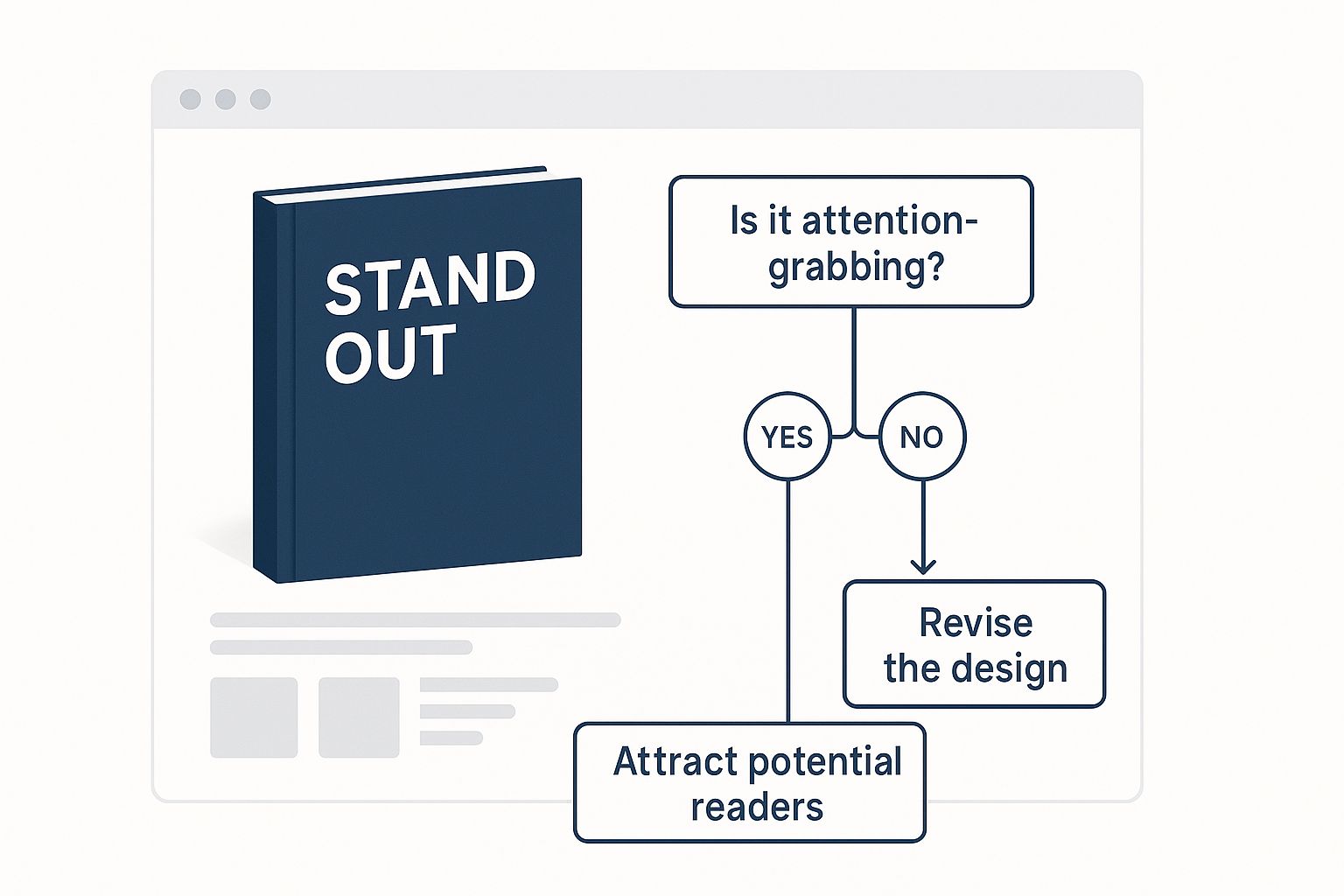
As you can see, the depth and shadow of the 3D cover just make it look more prominent and clickable. It stands out from the flat competition.
The goal is to stop the scroll. A 3D mockup turns your cover from a simple picture into an object someone wants, compelling them to pause and find out more.
This effect is even more critical on smaller screens. With so many people browsing on their phones, that illusion of depth can boost click-through rates by an estimated 35% compared to a flat 2D cover. According to BookQuill.com, this small change has a surprisingly big impact on reader engagement.
Finding the Right Mockup Tool for You
Choosing a 3D book cover mockup tool can feel a bit like Goldilocks searching for the right chair. There are a ton of options out there, but the real trick is finding the one that’s just right for your timeline, budget, and how comfortable you are with design software.
Let's cut through the noise and look at the three main paths you can take. Your choice here will make a huge difference in the final quality and how much time you sink into the process. Most authors I know are looking for a great result without a massive learning curve, so let's start there.
The "I Need It Yesterday" Option: Online Generators
For those moments when you need a professional-looking mockup right now, free online generators are your best friend. I often point authors toward tools like DIY Book Covers because they are built for pure speed. You literally just upload your flat cover design, pick a 3D template you like, and download the finished image. It takes less than a minute.
This approach is perfect when you're in a pinch.
- Last-minute social media: Need a quick graphic for an Instagram post or a Facebook announcement? This is the fastest way to get it done.
- Newsletter promotions: You can easily create and drop a mockup into your email to announce a pre-order or a sale.
- Zero marketing budget: When you're just starting out, these tools give you a polished asset for free.
The trade-off, of course, is customization. You’re stuck with the templates they offer, and some can look a bit generic. But for pure, simple convenience, they’re impossible to beat.
The All-in-One Powerhouse: Design Platforms
Next up are platforms like Canva, which so many authors are already using for their marketing. While it's not strictly a mockup generator, Canva’s "Smartmockups" integration is incredibly powerful. It lets you drop your cover into hundreds of different scenes—from lifestyle shots with a person holding your book to an iPad displaying your ebook on a coffee table.
This is a fantastic middle-of-the-road option. You get way more creative freedom than with a basic generator and can build a complete promotional graphic around your mockup. This is crucial for creating a cohesive visual brand, which is a big part of solid book design and layout.
A good mockup doesn't just show your cover; it tells a story. A thriller might pop on a stark, moody background, while a cookbook feels right at home in a cozy kitchen scene. Context is everything.
Maximum Control: Specialized 3D Software
For designers or authors who want total control and photorealistic results, dedicated software is the way to go. Tools like Box Shot 3D or various plugins for Adobe Photoshop offer an incredible level of customization. We're talking about adjusting lighting angles, tweaking shadows, controlling reflections, and even building complex scenes with multiple books.
This path definitely requires a bigger investment in both time and, usually, money. It’s best reserved for a major book launch where you need a whole suite of unique, high-end visuals that really stand out from the crowd. If you're building an author brand for the long haul or launching a big series, creating a signature mockup style with this kind of tool can be a game-changer.
Comparing 3D Book Cover Mockup Tools
To make the decision a little easier, here's a quick comparison to help you figure out which tool best fits your needs, budget, and design experience.
| Tool Type | Best For | Ease of Use | Cost |
|---|---|---|---|
| Online Generators | Quick, simple mockups for social media or newsletters. | Very Easy | Free |
| Design Platforms | Creating integrated marketing graphics with high-quality scenes. | Easy | Free & Paid Tiers |
| Specialized Software | Ultimate realism and customization for major launches or branding. | Advanced | Paid (One-time or Subscription) |
Ultimately, the right tool is the one that gives you the best result for the least amount of friction. Don't be afraid to start with a free generator and work your way up as your needs become more complex.
Bringing Your Cover to Life with an Online Tool
Alright, you've picked your tool. Now for the fun part. Using an online generator to create a polished 3D book cover mockup is surprisingly simple, but the secret to making it look truly professional lies in the details. Let's walk through the process using a popular choice, Canva, as our example.
Your first move, before you even open the mockup tool, is to get your 2D cover file ready. Don't just grab the first version you find. You need a high-resolution JPG or PNG, ideally saved at 300 DPI. This single step is crucial for avoiding that dreaded pixelated, blurry look that screams amateur.
Choosing the Right Scene
With your high-res cover uploaded, you can dive into the scene library. This is where your marketing instincts kick in. The goal isn't just to find a pretty background; you're choosing a context that speaks to your ideal reader and matches your book’s vibe.
Most tools, like Canva’s Smartmockups feature, give you a huge library to browse.

Think of it like staging a photo shoot. A steamy romance novel looks right at home next to a coffee cup on a cozy blanket. A non-fiction business book? It'll probably look more powerful on a clean, modern desk. The scene sets the mood before anyone even reads the title. For a deeper dive into this concept within digital design, this guide on how to create website mockups offers some great foundational principles.
Fine-Tuning the Details
Once you've placed your cover in a scene, don't hit "download" just yet. The best mockups come from tweaking the small stuff.
- Play with lighting and shadows. A realistic shadow is what makes your book look like it's actually in the scene, not just floating on top of it.
- Get the positioning right. Don't be afraid to crop the final image. A tighter frame can often create a more dramatic and focused visual.
- Customize the background. If the tool lets you, swap out the background color to one that complements your cover or aligns with your author brand. Cohesion is key.
Your mockup is more than a picture of your book; it's a visual story. Every element—from the lighting to the background props—should reinforce the mood and promise of what's inside.
It's no surprise that using 3D covers has become the norm. More than 60% of indie authors now use visual mockups for marketing, a huge leap from just 20% a decade ago, thanks to how easy these tools have made it. Taking a few extra minutes to get these details right will make sure your book gets the attention it deserves.
Advanced Tips for a Truly Professional Finish
Once you have the basics down, it’s the little details that really make a 3D book cover mockup pop. These are the subtle, pro-level touches that can take your design from "good enough" to truly outstanding, signaling quality to your readers before they've even read the blurb.
One of the biggest giveaways of an amateur mockup is inconsistent lighting. Don't just slap your 3D book onto a random background. Pay close attention to how the light in your background image hits objects and make sure the highlights and shadows on your book match. If your promo graphic has a warm, cozy library vibe, your mockup shouldn't have sharp, cool shadows. It's that kind of consistency that makes the whole scene feel believable.
Beyond the Single Image
Relying on a single mockup for all your marketing is a missed opportunity. The smartest authors build a whole suite of visuals, each tailored for a different purpose. It’s about creating context and showing your book in the world.
- Show Off Your Series: If you've written more than one book, create a "box set" mockup with all the spines lined up. This is a powerful visual for encouraging binge-reading.
- Highlight Digital Formats: For an ebook launch, nothing beats a mockup showing your cover on a Kindle, iPad, or phone screen.
- Create a Vibe: Drop your book into lifestyle scenes that fit your genre. A thriller might look great on a dark, rain-streaked table, while a romance could be perched next to a cup of coffee.
Dialing in the Realism
The real magic happens when you focus on the tiny details. Zoom in on your mockup and be critical. Is the text on the spine perfectly crisp and aligned? Are there any weird pixelated edges or blurry textures? Fixing these small imperfections makes a huge difference in the overall quality.
For an extra layer of realism, you can even explore advanced AI texture generation techniques to add convincing paper grain, a subtle gloss finish, or a matte texture to the cover.
A professional mockup doesn’t just display your cover; it sells the experience of the book. It should look so real that a reader feels like they could reach out and grab it.
Finally, always consider your genre. Some readerships respond better to 3D mockups than others. Young adult and sci-fi titles, for instance, can see engagement jump by up to 50% with a great 3D visual. On the other hand, literary fiction often connects better with a more classic, flat 2D presentation. Getting these details right starts with a solid foundation, so be sure to check out these core book cover design tips that are essential for any format.
Common Mockup Mistakes to Avoid (and How to Fix Them)

Knowing how to make a great 3D book cover mockup is one thing; knowing what not to do is just as important. I've seen countless authors and designers get 90% of the way there, only to have a few simple slip-ups make their marketing materials look amateurish.
Let's start with the biggest deal-breaker: a low-resolution cover image. If your cover looks blurry or pixelated on the mockup, it screams poor quality to potential readers. It’s an instant credibility killer. Always, always start with a high-resolution file, ideally 300 DPI, to keep every letter sharp and every design element crisp.
Another common misstep is a total genre mismatch. You wouldn't put a gritty crime thriller in a sunny, pastel-colored café scene, right? The mockup’s environment needs to feel like an extension of the book’s world. It should enhance the mood, not fight against it.
Watch Out for Distracting Backgrounds and Bad Shadows
Think of your book cover as the star of the show. A busy, cluttered background is like a chorus of backup singers all trying to sing lead. It just pulls focus from where it needs to be. The best mockups use simple, clean backgrounds or a setting that’s thematically relevant but doesn't steal the spotlight.
And then there are the shadows. Nothing gives away an amateur mockup faster than bad lighting and shadows. I see these two issues all the time:
- The Floating Book: This happens when there's no shadow at all, making the book look like it’s just hovering awkwardly in space. It completely breaks the illusion.
- Mismatched Lighting: The shadow's direction, hardness, or softness has to match the light source in the background photo. If it doesn't, the whole image feels "off."
The goal here is a seamless visual. A really well-done 3D book cover mockup is so convincing that the viewer completely forgets they’re even looking at a generated image.
One last piece of advice: don't just create one mockup and call it a day. Having a variety of mockups with different angles, settings, and device formats (like an e-reader next to a physical book) keeps your marketing fresh and engaging across your website, social media, and ads.
A Few Common Questions About Book Mockups
Once you've got your first 3D book cover mockup in hand, a few practical questions almost always come up. Getting these sorted out early means you can start using your new marketing assets with confidence.
What's the Best File Format for My 2D Cover?
For the best, sharpest results, you'll want to start with a high-resolution JPG or PNG file of your 2D cover. I always aim for at least 300 DPI (dots per inch). This is the standard for print-quality graphics, and it ensures your mockup looks crisp and clear, not pixelated or blurry.
Think of it this way: a professional-looking mockup starts with a professional-looking source file. It's a small detail that makes a huge difference.
Can I Use a Free Mockup for Commercial Projects?
This is a big one, and the answer is: it depends entirely on the license. Most free mockup generators are perfectly fine with you using their images to promote your book commercially. That's what they're there for, after all.
However, you should always double-check the specific terms. Some sites might have restrictions or ask for attribution (a credit link back to them).
A quick look at the licensing terms can save you a massive headache down the road. It’s always better to be safe than sorry before you start using a mockup in paid ads or on sales pages.
Do I Absolutely Need Photoshop to Make a Great Mockup?
Not at all! While Photoshop gives you the ultimate control over every little detail, it's definitely not a requirement anymore.
Today's online generators and tools like Canva produce fantastic, high-quality results without the steep learning curve. For most authors just looking for a great way to show off their book, these user-friendly options are more than powerful enough.
Ready to turn that manuscript into a professionally published book, complete with stunning visuals? BarkerBooks handles everything from cover design and 3D mockups to global distribution. We manage the details so you can get back to what you do best—writing. See what's possible with our publishing packages.
