Ready to publish your ebook on Amazon? It's a surprisingly direct process that you can do entirely for free using their Kindle Direct Publishing (KDP) platform. Honestly, the hardest part is finishing the book itself. Once you have your final manuscript and cover files, you're just a few steps away from having your work live.
The whole thing—from creating your account to setting your price and hitting "publish"—can be done in an afternoon. From there, your ebook can be available to readers all over the world in as little as 72 hours.
Your Publishing Journey Starts Now
So, you've written a book. Congratulations! That's a huge accomplishment. Now comes the exciting part: turning that manuscript into a real ebook that people can buy and read. It can feel a little daunting at first, but I promise it's just a series of small, manageable steps.
Think of the process like this: you write, you format, and you publish. It’s a clear path forward, not some tangled mess of technical hurdles.
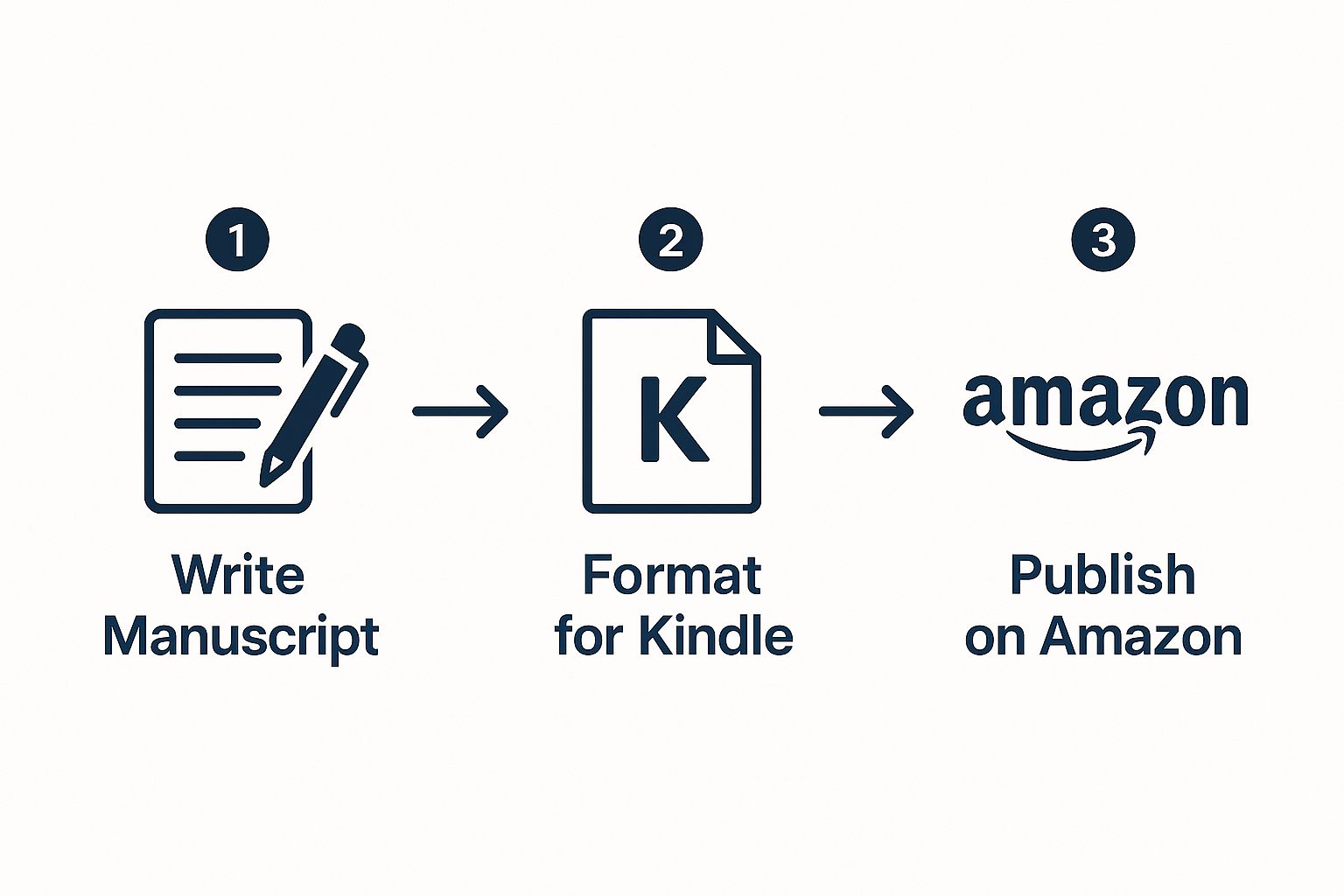
This simple flow shows you're closer to the finish line than you think.
Why KDP Is a Game-Changer
When Amazon launched KDP back in 2007, it completely blew the doors off traditional publishing. For the first time, anyone could publish a book without needing an agent or a big publishing house. The growth has been staggering. In 2023 alone, more than 2.6 million new self-published titles hit the market, a 7.2% jump from the previous year.
This explosion is all thanks to KDP's ease of use and Amazon's massive audience. They command over 68% of US ebook sales, giving indie authors an incredible platform to find readers. You can dive deeper into these trends and the rise of indie authors over on Zonguru.com.
Your book cover is the first thing a reader sees, and it has to be compelling enough to make them stop scrolling. But here’s a tip from experience: a great cover earns the click, but it’s your book description that seals the deal and convinces them to buy.
Amazon Ebook Publishing at a Glance
To give you a bird's-eye view of the road ahead, I've put together a quick summary table. It breaks down the entire process into distinct stages, outlining the main tasks you'll tackle and some tools I've found helpful along the way.
| Stage | Key Decisions & Tasks | Recommended Tools |
|---|---|---|
| Preparation | Finalizing your manuscript, getting it professionally edited, and doing a final proofread. | Grammarly, ProWritingAid, human editors from freelance sites. |
| Design | Creating a professional, high-resolution cover that fits your genre perfectly. | Canva, 99designs, freelance cover designers. |
| Setup | Creating your KDP account and entering your tax and bank payment information. | Your own banking and tax identification details. |
| Publishing | Uploading your book files, writing a killer description, and choosing the right keywords. | KDP's built-in previewer, various keyword research tools. |
| Launch | Deciding on a price, enrolling in KDP Select (it's optional!), and kicking off your marketing. | Amazon Ads, your social media channels, an author email list. |
Seeing it all laid out like this helps make the whole endeavor feel much more achievable. It's not one giant task, but a series of smaller steps that will lead you to a published book.
Getting Your Manuscript and Cover Ready for KDP

Before you even log into your KDP account, the most crucial work happens offline. I've seen countless authors with fantastic ideas get tripped up by a poorly presented book. Your manuscript and cover are your first—and often only—chance to convince a reader you're a professional.
Think of it this way: your book is competing with thousands of others. Polishing it isn't just a suggestion; it's how you give your work a fighting chance. It starts with the words on the page.
Once the last sentence is written, the real refinement begins. I know it’s tempting to cut corners on editing, but trust me, hiring a professional editor is the single best investment you can make. Readers are ruthless when it comes to typos and grammatical mistakes, and a few early reviews complaining about errors can be a death sentence for your sales.
If a professional editor is truly out of budget, at least run your manuscript through a robust tool like Grammarly or ProWritingAid. Just remember, these tools are great for catching common mistakes but can't fix a clunky narrative or an inconsistent tone. A human eye provides a level of polish that software just can't match.
Making Your Ebook Formatting Flawless
After your manuscript is edited and proofread to perfection, it's time to format it for Kindle. Nothing screams "amateur" like an ebook with weird spacing, chapters that run together, or a non-clickable table of contents. It's an instant recipe for one-star reviews.
Amazon will accept a few different file types, but the gold standard is the EPUB file. This format gives you the most control and ensures your book looks great across all Kindle devices and apps. You can just upload a Word document (DOCX) and let KDP handle the conversion, but this often produces messy, unpredictable formatting. I've seen it happen too many times.
To do it right, consider using dedicated formatting software.
- Vellum (for Mac users) is a popular choice for creating beautiful, professional-grade ebooks with minimal fuss.
- Atticus is a great cross-platform alternative that works on Windows, Mac, and Linux.
- Amazon’s own Kindle Create is a free tool that can help you add professional touches and generate a perfect file for their platform.
A flawless manuscript and a stunning cover are not just nice-to-haves; they are your ticket to being taken seriously. Readers judge a book by its cover, but they remember it for the quality of the reading experience.
Designing a Cover That Actually Sells
Let's be blunt: your book cover is an ad. It’s your number one marketing tool. As a potential reader scrolls through a sea of thumbnails on Amazon, your cover has less than a second to make them stop and click.
A professional cover communicates a professional book. It's that simple. You have a couple of options here:
- DIY Design: If you have a good eye for design, you can use a tool like Canva to create a cover. It’s the most budget-friendly path, but tread carefully. An amateurish cover is easy to spot and can kill interest before anyone even reads your book's description.
- Hire a Professional: This is my strong recommendation. A designer who specializes in your genre knows the specific visual language that attracts your ideal readers. You can find excellent designers on platforms like 99designs or Reedsy, with costs ranging from $50 to over $500, depending on their experience.
Finally, while KDP gives you a free Amazon-specific identifier (an ASIN), many authors want more control over their book's identity. If you're thinking about publishing on other platforms down the road, you'll need your own ISBN. Our guide explains how to get an ISBN for my book and breaks down why it can be a smart move for building a long-term author career.
Alright, you've got your polished manuscript and a killer cover. Now for the exciting part: getting your book set up on Amazon and ready for readers. This is where we move from having a file on a hard drive to creating a real, live product in the world's biggest bookstore. Your mission control for all of this is the Kindle Direct Publishing (KDP) platform.
First, you'll need an account. Just head over to kdp.amazon.com. You can sign in with your regular Amazon shopping account or create a new one just for your author business. The initial setup is pretty quick, but you'll want to have some specific info ready to go.
This is the KDP dashboard—get used to this screen. It's where the magic starts.

That big "Create" button is your launchpad for every new ebook, paperback, or hardcover you publish.
Getting Paid: Your Financial Info
Before Amazon lets you sell anything, they need to know how to send you your royalties. This is a crucial step. You'll be asked to fill out your author profile, which boils down to two key things:
- Your Tax Info: You'll walk through a simple digital tax interview. It's just to make sure everything is above board with tax laws. If you're in the U.S., you'll fill out a W-9; international authors will typically complete a W-8BEN.
- Bank Details: This is where you enter your bank account information for direct deposit. Amazon sends out royalty payments monthly, usually about 60 days after the end of the month where the sales occurred.
Once that's all squared away, your account is live and you're ready to start setting up your book's listing. This is where your marketing hat really goes on.
Your book description, keywords, and categories are not just metadata fields. They are the primary signals you send to Amazon's algorithm to get your book in front of the right readers. Nailing these details is just as critical as writing a fantastic story.
Crafting Your Book's Product Page
When you hit that "Create" button, KDP will guide you through three tabs: Details, Content, and Pricing. That first tab, "Kindle Ebook Details," is your first real marketing test. When you're building out this page, mastering SEO product descriptions is absolutely essential for making your book stand out.
Think of your book description as the sales pitch. You need a strong hook to grab a reader's attention right away. Use the formatting tools KDP gives you—like bold, italics, and bullet points—to make the text scannable and highlight the most exciting parts of your story or the key benefits for the reader.
After the description, you’ll tackle keywords and categories. Don't rush this part; it's how readers find you.
- Keywords: KDP gives you seven keyword slots. Put yourself in a reader's shoes. What would they type into the Amazon search bar? Check out the top-selling books in your genre and see what kind of language they're using.
- Categories: You get to pick up to two BISAC categories. The key here is to be specific. Don't just pick "FICTION." Drill down as far as you can, like "FICTION > Thrillers > Espionage." This laser-focus helps Amazon place your book on the right digital shelf.
Navigating Pricing, Royalties, and Distribution

Alright, your manuscript and cover are uploaded. Now comes one of the most pivotal decisions you'll make as a self-published author: setting your price. This isn't just about plucking a number out of thin air. It's a strategic move that dictates your royalty rate, influences your book's visibility, and ultimately shapes your income.
Amazon's system is built around two core royalty plans. The price you set for your ebook determines which plan you fall into, so getting this right from the start is crucial for maximizing your earnings.
The 35% vs. 70% Royalty Choice
The royalty rate you get is almost entirely tied to your book's list price. Think of it as a trade-off: a higher price might seem appealing, but the most profitable path often lies in a specific pricing window.
-
The 70% Royalty Rate: This is what most authors aim for, and for good reason. To qualify, you need to price your ebook between $2.99 and $9.99. This range is widely considered the sweet spot for readers—impulsive enough for a quick purchase but substantial enough to signal value. It’s where you'll find the vast majority of bestselling indie ebooks.
-
The 35% Royalty Rate: If you price your book below $2.99 or above $9.99, you’ll automatically get the lower 35% rate. While this gives you more pricing freedom, it comes at a steep cost to your earnings on each sale.
Let's look at the math. A book priced at $2.99 nets you roughly $2.09 per copy sold (the 70% royalty). Drop that price to $1.99, and your take-home pay plummets to about $0.70 (the 35% royalty). You'd have to sell three times as many books just to make the same amount of money.
Ensuring your book file itself is flawless is just as important as your pricing. For a complete walkthrough on getting your manuscript ready, our guide on how to format a book for Kindle will save you a lot of headaches.
A Quick Heads-Up: When you opt for the 70% royalty, Amazon subtracts a tiny "delivery fee" from your earnings, calculated based on your ebook's file size. For most novels, this is just a few cents per sale. But if your book is packed with images, it’s something to keep in mind.
The KDP Select Decision
As you're finalizing your pricing, Amazon will present you with an important choice: enrolling your ebook in KDP Select. This is an optional program that locks your ebook exclusively to Amazon's platform for a 90-day period.
In exchange for this exclusivity—meaning you can't sell your ebook on Apple Books, Kobo, or anywhere else—you get access to some powerful promotional tools.
The benefits can be a game-changer, especially for new authors:
- Kindle Unlimited (KU) Enrollment: Your book is added to the massive KU library, allowing subscribers to read it for "free" as part of their membership. You get paid based on the total number of pages they read.
- Exclusive Promotional Tools: You unlock the ability to run Kindle Countdown Deals (where you can offer a temporary discount) and Free Book Promotions, which can be great for building an initial audience.
The financial scale of Kindle Unlimited is staggering. The KDP Global Fund, which pays authors for KU reads, has exploded from $2.5 million in July 2014 to a projected $58 million per month by mid-2025. This incredible growth underscores just how much revenue potential there is for authors who choose to go exclusive with Amazon.
Launching and Marketing Your New Ebook
https://www.youtube.com/embed/decO68mL-tU
That moment you hit “Publish” on KDP is incredible. It feels like you’ve crossed the finish line, but in reality, you’ve just stepped up to the starting line. Your marketing race begins now.
A successful book doesn’t just happen. It’s launched with a deliberate plan to build momentum right out of the gate. Without a strategy, even a brilliant book can disappear into the digital ether of Amazon's massive marketplace. Your first job is to get those first crucial sales and reviews. Those early signals are what tell Amazon’s algorithm, "Hey, people like this book. Show it to more readers!"
Building That All-Important Initial Momentum
This is where your personal network becomes your secret weapon. Don't be shy. Tell your friends, family, and colleagues that your book is live. Ask them to buy a copy and, if they’re willing, to leave an honest review. Those first 5-10 reviews are pure gold; they provide the social proof that encourages strangers to take a chance on your work.
Beyond your immediate circle, an email list is hands-down the most powerful tool in an author's toolkit. If you haven't started building one, now's the time. You can offer a freebie—a bonus chapter, a short story from your book's world—to get people to sign up. When you launch, this list is your warm audience, ready and waiting to support you. They'll give you the initial sales velocity that makes Amazon’s algorithms sit up and take notice.
Put Amazon’s Own Tools to Work for You
Amazon isn't just a storefront; it’s a marketing platform. It gives you a whole suite of tools to promote your book, and learning to use them is non-negotiable if you want to see real results.
-
Amazon Author Central: Think of this as your official author homepage on Amazon. Set up a detailed profile with a professional bio, a high-quality headshot, and links to your website or social media. A polished Author Central page builds credibility and trust with potential readers.
-
Amazon Ads (AMS): Ready to give your book a serious visibility boost? Amazon Ads are the way to go. You don't need a huge budget. Start small with a $5-$10 daily budget for a Sponsored Product ad. The key is to target specific keywords and authors similar to you. This puts your book directly in front of readers who are already looking for something just like it.
-
KDP Select Promotions: If you enrolled your ebook in KDP Select, you get access to powerful promotional tools. Use them! A Free Book Promotion can get your book into the hands of thousands of new readers. A Kindle Countdown Deal creates a sense of urgency that can drive a fantastic spike in sales.
Your marketing shouldn't feel like a desperate sales pitch. It’s about genuinely connecting with people who will love your story. Your authentic enthusiasm is contagious and far more powerful than just shouting "buy my book" into the void.
For sustainable, long-term success beyond launch week, you need to think like a content marketer. This means consistently creating things your ideal readers will find valuable—blog posts, social media content, maybe even videos. For a deeper look at this, learning how to develop a robust content marketing strategy is a game-changer for long-term growth.
At the end of the day, consistent effort is what separates the successful authors from the ones who fade away. For more advanced tactics, you can also check out our comprehensive guide on how to promote your book on Amazon. By combining these strategies, you'll give your ebook the best possible chance to find its audience and succeed.
Got Questions About Publishing on Amazon? We’ve Got Answers.
Diving into the world of Amazon KDP for the first time? It's natural for a bunch of questions to pop up. Honestly, it's part of the process. Let's walk through some of the most common things that trip up new authors.
Wait, What About Taxes?
One of the first hurdles you'll encounter is the tax setup. It’s a bit of a showstopper for some, but it’s actually pretty straightforward.
When you create your KDP account, Amazon guides you through a mandatory online tax interview. This is to make sure your royalty payments are all above board. If you're in the U.S., you'll fill out a standard W-9. For authors outside the U.S., it's typically the W-8BEN form. It's a one-and-done thing, and once it's sorted, you're good to go.
Can I Fix Mistakes After My Book Is Live?
Here’s a huge sigh of relief for every author out there: Yes, you absolutely can. Nothing you publish on KDP is carved in stone.
Spotted a pesky typo on page 52 after you hit publish? Decided your cover art needs a refresh? No problem. Just head over to your KDP Bookshelf, click the "…" menu next to your book, and you can edit everything—the content, the cover, the price, you name it.
Once you upload the revised files and resubmit, the new version usually goes live on the Amazon store within 72 hours. This flexibility is one of the most powerful perks of self-publishing.
ISBNs: Do I Need One or Not?
The ISBN question causes a lot of confusion, but the answer is simple and depends on the format.
- Ebooks: You don't need to buy one. Amazon assigns its own 10-digit identifier, called an ASIN (Amazon Standard Identification Number), to every Kindle ebook for free.
- Print Books: This is different. Your paperback version will need an ISBN. You have two options here: get a free one from Amazon during the setup process or purchase your own from a provider like Bowker.
Heads-up: The free ISBN from Amazon can only be used on their platform. If you want to sell your print book through other retailers or distributors, you'll need to buy your own. Owning your ISBN gives you total control over your book's identity across the entire market.
What Else Can I Publish Besides a Novel?
Amazon's KDP isn't just for the next great American novel or a deep-dive non-fiction book. The platform is surprisingly versatile, opening the door for all sorts of creative projects.
You can publish in a huge array of languages, which is fantastic if you're thinking about reaching a global audience with translated work. Beyond that, there's a whole world of low-content books you can create, like:
- Journals
- Planners
- Logbooks
- Notebooks
These have become a really popular way for creators to build an income stream. Just be sure to follow Amazon's specific guidelines to categorize them correctly when you set them up. This flexibility makes KDP a powerhouse tool for authors, entrepreneurs, and creatives of all kinds.
Ready to turn your manuscript into a professionally published book that reaches readers worldwide? The expert team at BarkerBooks is here to guide you every step of the way, from editing and cover design to global distribution and marketing. Visit BarkerBooks to see how we can help you achieve your publishing dreams.
