Thinking about self-publishing? When you publish on Amazon Kindle, you're essentially cutting out the middleman and selling your book directly to a massive global audience. It's become the go-to route for countless authors who want to keep full creative control, get their book out faster, and earn a bigger slice of the pie. It’s a way to bypass the traditional gatekeepers and build a direct line to your readers.
Why Kindle Publishing Is a Smart Move for Authors

Deciding to self-publish on Amazon is more than just a way to sidestep rejection letters from publishing houses; it’s a strategic business move. I've seen countless authors use Kindle Direct Publishing (KDP) to build entire careers, all on their own terms. They get to own their creative vision and, just as importantly, their financial future.
The truth is, KDP completely shook up the publishing world. It leveled the playing field. The days when a small group of editors decided which stories got told are over. Now, if you have a finished manuscript, you can get it into the hands of millions of readers around the world in a matter of days, not years. That speed is a game-changer, letting you ride a trend or just get your story out there while the inspiration is still fresh.
You're in Control of Your Work and Your Wallet
Honestly, one of the biggest draws of KDP is the sheer amount of control you get. You call all the shots. From the final manuscript edits to the cover design, every decision is yours. This freedom extends to how you price your book, your marketing plan, and when you want to release your next one.
The real power of self-publishing is that you are in the driver's seat of your own career. You decide the destination, the speed, and the route you take to get there, giving you the freedom to build a brand that is authentically yours.
This control has a direct impact on your bank account, too. Traditional publishers might offer royalties around 10-15%. With KDP, you can earn up to a 70% royalty rate on your eBooks. That's a massive difference, meaning a much healthier chunk of your book's revenue goes straight to you. You can learn more about the various benefits of self-publishing and see how this financial independence can transform an author's career.
Tap Into a Global Audience Overnight
Let's not forget the incredible scale of Amazon’s marketplace. Publishing through KDP instantly plugs you into a huge, built-in audience of people who are actively looking for their next read. Your book can be available in over a dozen Kindle stores worldwide, shattering the geographical barriers that used to hold authors back.
The impact of this global reach is hard to overstate. Every year, over 1.4 million books are self-published on Amazon KDP, which just goes to show how accessible and dominant the platform is. What's more, indie authors now account for roughly 31% of all eBook sales on Amazon. That's a huge piece of the market. To really grasp the numbers, check out these insightful self-publishing statistics.
When you combine this direct-to-reader pipeline with higher earning potential and total creative freedom, it’s clear why self-publishing on Kindle is such a powerful and profitable path for today's authors.
Getting Your Book Ready for a Professional Launch
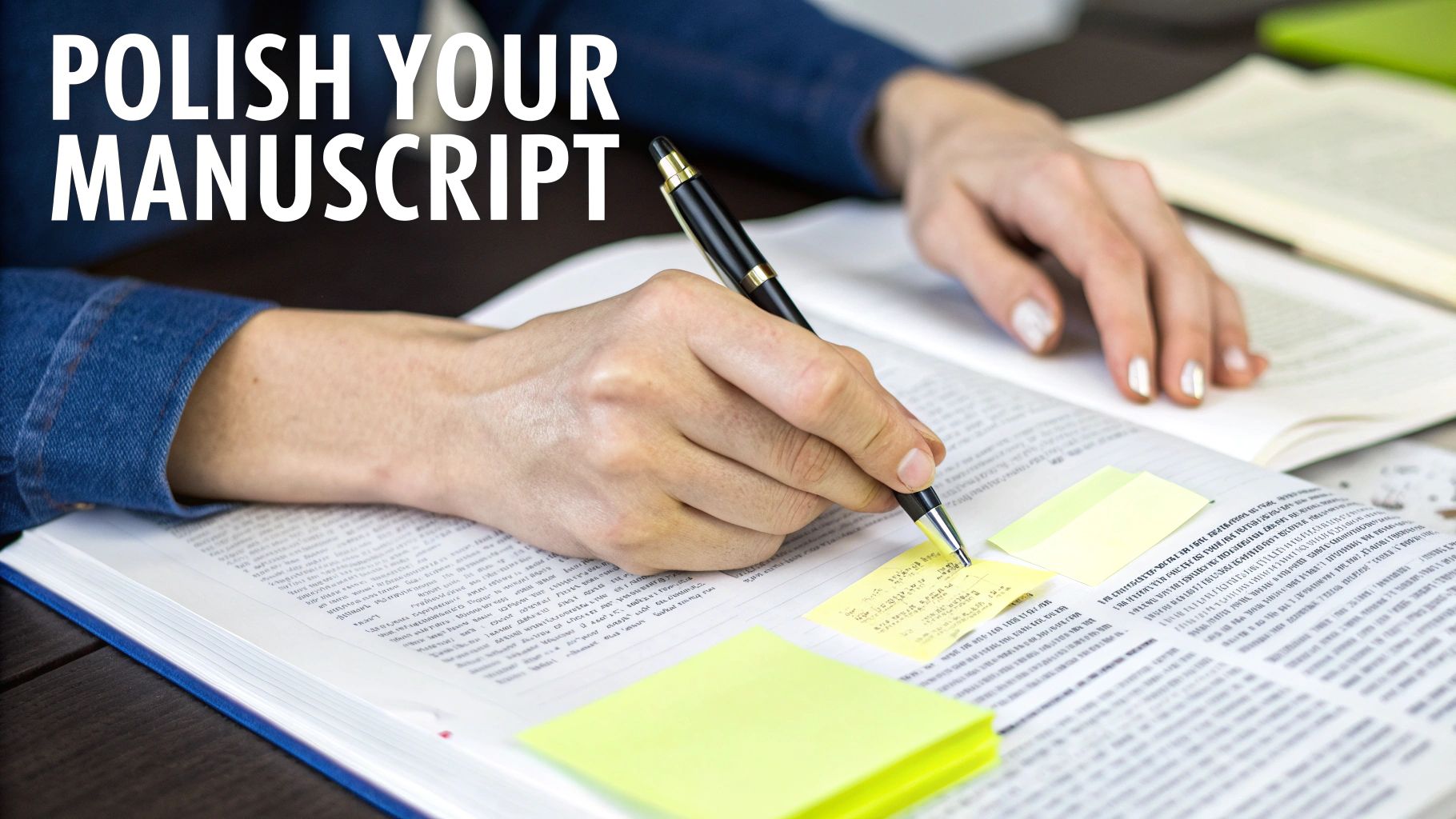
The road to a successful Amazon Kindle launch starts long before you ever log into the KDP dashboard. A book that reads and looks like it came from a major publishing house will always outsell one that feels rushed. This is where you lay the groundwork, building a high-quality product from the inside out.
Your finished manuscript is your foundation. I always recommend that authors continually work to enhance your writing skills, but once that first draft is done, the real work of refining it begins.
The Non-Negotiable Step: Editing
Whatever you do, don't just upload that first draft. I’ve seen it happen, and the negative reviews roll in fast. Even the most successful authors I know rely on editors to catch their mistakes, untangle awkward sentences, and make their writing shine.
There are a few different types of editing, and knowing the difference can help you spend your budget wisely.
- Developmental Editing: This is the high-level, big-picture stuff. An editor looks at your plot, character development, and the overall structure of your story. It's the priciest, but it can be what turns a good idea into an unforgettable book.
- Line Editing: Here, the focus is on the writing itself—the flow, rhythm, and clarity of every single sentence. This is about sharpening your voice and style.
- Copyediting: This is the nitty-gritty of grammar, spelling, punctuation, and consistency. It’s an absolutely essential step for every single book.
- Proofreading: The final, last-pass check. This is what catches any little typos or formatting glitches that slipped through the cracks before you hit publish.
If you’re a first-time author watching your budget, a solid copyedit and a final proofread are the bare minimum. Don’t skip them.
Formatting Your Book for Kindle Readers
How your book actually looks on a Kindle screen is a huge part of the reading experience. Nothing yanks a reader out of a story faster than wonky spacing, a table of contents that doesn't work, or fonts that are hard to read.
You have a few good options here.
Amazon’s own Kindle Create is a free tool that gets the job done for simple books. If you’ve written a novel or straightforward non-fiction with mostly text, it's a great place to start without spending a dime.
For a more polished and professional look, though, many authors turn to specialized software. Tools like Vellum (for Mac) and Atticus (for both PC and Mac) are game-changers. They are built specifically for creating beautiful book interiors for both ebook and print, handling everything from chapter headings to drop caps automatically. They give your book that "traditionally published" feel. If you want to get into the technical weeds, our detailed walkthrough on how to format a book for Kindle has you covered.
Your book's cover is the first impression, but the interior formatting is what makes for a lasting, enjoyable reading experience. A clean layout shows you respect your reader and your own work.
Designing a Cover That Actually Sells
Let's be blunt: your book cover is your number one marketing tool. It has just a few seconds to grab someone's attention and scream, "This is the book for you!" A pro cover isn’t just an expense; it’s an investment that directly translates into clicks and sales.
While you can use DIY tools, hiring a professional designer who lives and breathes book covers is one of the smartest moves you can make. You’re not just paying for a pretty picture; you’re paying for their deep understanding of what sells in your specific genre.
To get the best work out of a designer, you need to give them a great brief. Here’s what it must include:
- Book Title, Subtitle, and Author Name: The absolute basics.
- Genre and Target Audience: Be specific. Is it a gritty sci-fi thriller for adults or a sweet contemporary romance for new adults? This sets the entire mood.
- A Quick Synopsis: Just a paragraph explaining the core story or topic. This gives the designer crucial context.
- Key Themes and Mood: Think about important symbols, concepts, or the feeling you want the cover to evoke. Is it mysterious? Hopeful? Action-packed?
- Cover Examples You Love: This is the most helpful thing you can do. Find 3-5 book covers in your genre that you think are fantastic and send them the links.
By putting in the work upfront with professional editing, clean formatting, and a killer cover, you’re giving your book the best possible chance to succeed. You’re signaling to readers that this isn’t just another self-published book—it’s a professional product worth their time and money.
Getting Your Book Live: A Walkthrough of the KDP Dashboard
You’ve done the hard work. The manuscript is polished, the cover is looking sharp, and now it's time to bring your book into the world. Your next stop is the Amazon Kindle Direct Publishing (KDP) dashboard, which is basically the mission control for your book launch.
At first glance, it might look a little overwhelming, but it’s actually a really straightforward, step-by-step process. Amazon walks you through everything from entering your book’s details to uploading your files and setting the price. Getting this part right is absolutely critical—it’s how you ensure your book gets discovered by the millions of people browsing the Kindle store every day.
Nailing Your Book's Metadata
Before you even think about uploading your manuscript, you’ll focus on what’s called metadata. This is just a fancy term for all the information that tells Amazon’s algorithm (and potential readers) what your book is about. Honestly, this is your secret weapon for getting discovered.
There are two pieces of the puzzle you need to get right from the start.
- Keywords: KDP gives you seven keyword slots, and you need to make every single one count. Don't just drop in single words like "mystery" or "fantasy." Think like a reader. What would they type into the search bar? Use longer phrases like "cozy mystery with a talking cat" or "epic space opera with military themes."
- Categories: You get to pick up to two categories for your book. The trick here is to be as specific as you possibly can. Don't just pick "Science Fiction." Drill down deeper into a sub-category like "Science Fiction > Cyberpunk." It’s far easier to become a bestseller in a smaller, niche category than in a huge, crowded one.
Think of your keywords and categories as the signposts that guide readers directly to your book's digital doorstep. A smart, well-researched metadata strategy can make the difference between getting buried on page 50 and landing right in front of your ideal audience.
This whole process is a series of strategic choices, from how people find your book to how you get paid.
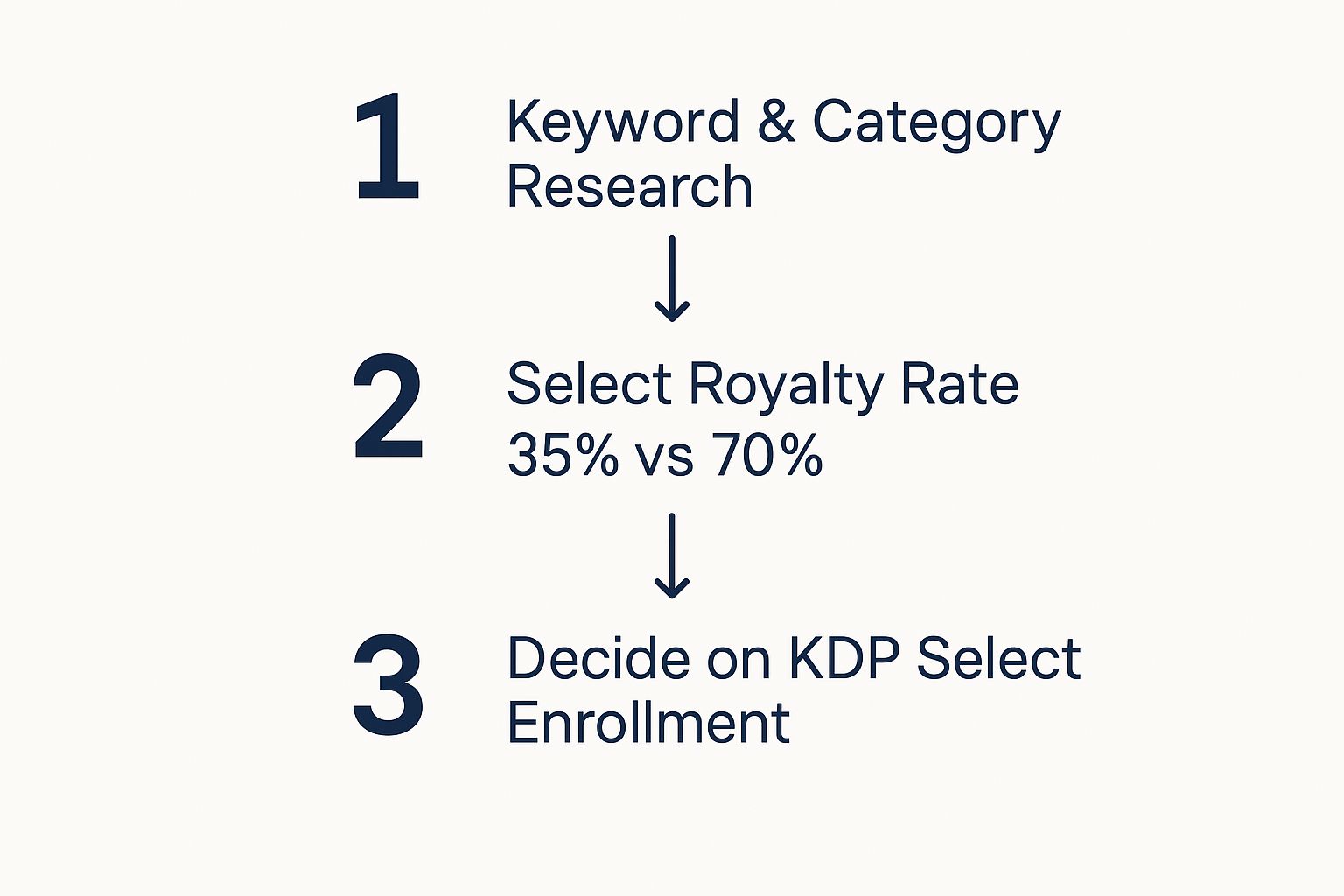
As you can see, every step builds on the last, leading you from the initial setup to a successful launch.
The Big Royalty Question: 35% vs. 70%
One of the most important decisions you'll make on the KDP dashboard involves your money. You have to choose a royalty rate, and Amazon gives you two main options. The best choice really comes down to your book's price and where you plan to sell it.
The 70% royalty option is what most authors aim for. To get it, your eBook needs to be priced between $2.99 and $9.99. This price range is the sweet spot for many genres and maximizes how much you earn from each sale. Keep in mind, Amazon does subtract a small delivery fee based on your book's file size, but it’s usually just a few cents.
Then there's the 35% royalty option. This applies to any book priced below $2.99 or above $9.99. It's also the rate for sales in a few specific countries. Earning less per sale might not sound great, but it can be a strategic move. For example, you might price a short story or a "first in series" book at $0.99 to attract new readers, or you might have a massive textbook that justifies a price well over $10.
To help you decide, here’s a quick breakdown of how the two royalty options compare.
Amazon KDP Royalty Options Compared
| Feature | 35% Royalty Option | 70% Royalty Option |
|---|---|---|
| Eligible Price Range | Below $2.99 or above $9.99 | Between $2.99 and $9.99 |
| Delivery Costs | None. You receive a flat 35% of the list price. | Yes. A small fee based on file size is deducted. |
| Geographic Availability | Available in all territories where books are sold. | Available in most major territories, but not all. |
| Best For | "Perma-free" strategies (via price-matching), lead magnets, very low-priced short stories, or high-priced textbooks. | The vast majority of fiction and non-fiction eBooks where maximizing profit per sale is the goal. |
Ultimately, your pricing and royalty strategy should align with your goals, whether that's maximizing income, reaching the widest possible audience, or driving readers to your other books.
Should You Enroll in KDP Select?
The last big decision on the dashboard is whether to enroll your eBook in KDP Select. This is an optional program where you give Amazon the exclusive right to sell your eBook for a 90-day period.
In exchange for that exclusivity, you get access to some powerful promotional tools.
- Kindle Unlimited (KU): Your book is added to the KU library, a massive "Netflix for books" subscription service. You get paid for every single page that subscribers read. For authors in popular genres like romance, fantasy, and sci-fi, KU can be a huge source of income and visibility.
- Promotional Tools: Enrollment unlocks two key marketing features: Kindle Countdown Deals, which let you run limited-time discounts, and Free Book Promotions, which can generate a massive wave of downloads and boost your book's ranking.
So, what's the catch? Exclusivity. While enrolled, you can't sell your eBook anywhere else—not on Apple Books, Kobo, Barnes & Noble, or even your own website. For a brand-new author, the exposure you get from KDP Select often far outweighs the benefit of being available on other, smaller platforms. It’s a fantastic way to build momentum and find your first wave of loyal readers.
Effective Book Marketing Strategies for Kindle Authors

So, you’ve hit ‘publish.’ That’s a huge accomplishment, but it’s really just the starting line. Now comes the real challenge: getting your book into the hands of readers who are looking for a story exactly like yours. Successful self-publishing on Kindle is as much about smart marketing as it is about great writing.
You can't just hope readers will stumble upon your book. The Kindle store is an incredibly crowded marketplace. To get noticed, you need a plan—a deliberate, multi-pronged strategy to build visibility, drive those critical early sales, and create real, sustainable momentum for your career as an author.
Build Your Author Platform Before You Launch
Your author platform is the bedrock of all your marketing. It’s the community you build around your name and your work—the readers who know you, like your style, and trust you to deliver a great book. Starting this process before your book is even out is one of the smartest moves you can make.
At the heart of that platform is your email list. It’s the single most powerful tool you have. Unlike social media, where algorithms decide who sees your posts, your email list is a direct line to your audience. You own it. You control it. You can use it to share updates, offer exclusive content, and, most importantly, kickstart a massive wave of sales on launch day.
- Set up a simple landing page: Use a service like MailerLite or ConvertKit to create a page where people can sign up.
- Offer a compelling reason to subscribe: This is your "lead magnet." It could be a free prequel novella, a deleted scene, or a helpful checklist related to your book's topic.
- Start the conversation early: Don't just collect emails and go silent. Send occasional newsletters to build a genuine relationship with your growing fanbase.
An author without an email list is like a storefront with no address. It might look great, but no one knows how to find you when you have something new to offer. Building your list is building your career's foundation.
Run Strategic Amazon Ads Campaigns
Amazon’s own advertising platform is the most direct way to put your book in front of people who are actively shopping for their next read. It can feel intimidating at first, but a well-managed campaign can deliver a fantastic return. The key is to start small, test everything, and know your numbers inside and out.
When you're just getting started, I'd recommend focusing on two main ad types:
- Keyword Targeting Ads: These ads appear when a customer searches for specific terms. Put yourself in your reader’s shoes. What would they type into the Amazon search bar? Think about broad genres ("space opera military sci-fi") and even the names of specific authors they already love ("books like Andy Weir").
- Product Targeting Ads: This is a brilliant feature that lets you place your ad directly on the product pages of other books. It’s the digital equivalent of putting your novel on the shelf right next to the bestsellers in your category.
For a much deeper dive, our guide on Amazon Advertising for books breaks down exactly how to set up and optimize your campaigns for better results. And if you're looking to get an edge, it's worth exploring using AI to launch ads to really fine-tune your efforts.
Maximize KDP's Built-In Promotional Tools
If you enrolled your book in KDP Select, you've gained access to some of Amazon's most powerful promotional tools. Don't let them go to waste. Using these strategically can give your book a serious boost in the sales rankings, which in turn tells Amazon's algorithm to show it to more people.
Kindle Countdown Deals are perfect for creating urgency. This tool lets you run a limited-time discount on your book for up to seven days. The product page even displays a countdown timer, nudging readers to buy before the price goes back up. It’s a fantastic tactic for a post-launch push or to breathe new life into an older title.
Setting up a Pre-Order is another powerful move. You can list your book for sale up to a year before its release. Every single sale you make during that pre-order period gets tallied up and applied to your first day of sales. This can create a huge launch-day spike, rocketing your book up the bestseller charts and getting the attention of Amazon's algorithm.
By combining an authentic author platform with targeted advertising and the smart use of KDP's promotional features, you create a powerful marketing engine. This approach doesn't just sell books; it builds a loyal readership that will eagerly await your next release.
Understanding Your Royalties and Getting Paid
https://www.youtube.com/embed/VqFOAIhUYfg
Watching your sales numbers tick up is a huge thrill, but let's be honest—the real win is seeing that money hit your bank account. To get there, you need to get a handle on how Amazon's royalty system works. It's not overly complicated, but the little details can make a big difference in what you actually earn from each sale.
When you first dive into self-publishing on Amazon Kindle, the financial side of things can feel a bit daunting. But once you break down the numbers for both eBooks and paperbacks, you can start making smarter pricing decisions that put more money in your pocket.
How KDP Calculates Your eBook Royalties
With eBooks, your royalty rate all comes down to your list price. Most authors shoot for the 70% royalty option, and to qualify, you have to price your book somewhere between $2.99 and $9.99. This is pretty much the sweet spot for maximizing your profit on each download.
There's a small catch, though. Amazon subtracts a "digital delivery fee" from that 70%. This fee is based on your eBook’s file size—the bigger the file (usually because of images or complex formatting), the higher the fee. For a typical novel, it’s usually just a few cents per sale, but if you're publishing a photo-heavy book, you'll want to keep an eye on it.
Your other choice is the 35% royalty option. This applies to any book priced below $2.99 or above $9.99. The upside here is that there are no delivery fees; you just get a straight 35% of the list price. This can be a smart play for a few specific scenarios, like a $0.99 lead magnet to attract new readers or a very expensive, niche non-fiction book.
Think of your royalty structure as more than just an accounting detail—it's a strategic lever. The price you choose sends a signal about your book's value, influences how Amazon's algorithm shows it to readers, and, of course, determines how much you make.
Breaking Down Paperback Royalties
Print-on-demand royalties are a different ballgame. For paperbacks and hardcovers sold through Amazon, KDP offers a fixed 60% royalty rate. But before you get that 60%, Amazon deducts the cost to actually print the book.
Printing costs aren't a flat fee; they're based on your book's specs. The main factors are:
- Page Count: More pages means a higher printing cost. Simple as that.
- Trim Size: The physical dimensions of your book (e.g., 6×9 vs. 5×8) can affect the cost slightly.
- Ink Type: A standard black and white interior is way cheaper to print than one with standard or premium color images.
So, let's say you have a 250-page paperback with a black-and-white interior. The printing cost might be around $4.00. If you price that book at $14.99, the math looks like this: (0.60 x $14.99) - $4.00 = $4.99 per sale. That $4.99 is your take-home royalty.
Getting Paid and Navigating Taxes
Okay, so when do you actually see the money? Amazon pays royalties about 60 days after the end of the month a sale was made. That means your earnings from January will show up at the end of March. Once you hit the minimum payment threshold (it varies depending on your country), they'll send the money via direct deposit.
Before any of that can happen, you have to complete the tax interview in your KDP dashboard. It’s a crucial step. If you're based in the U.S., it's pretty quick. If you're an international author, this interview determines how much tax, if any, is withheld based on the tax treaty between your country and the United States. Getting this right from the start saves a lot of headaches and ensures you keep as much of your hard-earned money as you’re entitled to.
Answering Your Top Questions About Kindle Self-Publishing
Jumping into the world of Kindle self-publishing always kicks up a few key questions. It's totally normal. Let's walk through the most common ones I hear from authors so you can move forward with confidence and get that book out there.
What’s the Real Cost to Publish on Kindle?
Let's clear this up right away: listing your book on Amazon's KDP platform is 100% free. You don't pay Amazon a dime to upload your files and create your sales page.
But—and this is a big but—"free to list" doesn't mean "free to publish professionally." The authors who find success aren't the ones who skip the prep work. The real investment comes before you ever hit publish.
To give your book a fighting chance, you need to budget for the essentials:
- Professional Editing: This is non-negotiable. A simple proofread might cost a few hundred dollars, while a deep developmental edit on a full-length novel can run into the thousands. It's the single most important investment you'll make in your book's quality.
- Cover Design: Your cover is your #1 marketing tool. You can find a decent pre-made cover for around $50, but a custom design from a pro who understands your genre will typically start around $500.
- Marketing: You have to give your book a launch push. This could be anything from running Amazon Ads to booking spots in promotional newsletters. A smart starting budget for a launch is anywhere from $200 to $500.
So, while you can technically publish for free, a realistic budget to launch a polished, competitive book usually lands somewhere between $500 and $2,000.
Do I Really Need an ISBN for My Kindle eBook?
For a Kindle eBook, the answer is simple: no, you don't.
When you publish on Kindle, Amazon automatically assigns your book a 10-digit ASIN (Amazon Standard Identification Number). Think of it as your book's unique ID badge, but only for use inside the Amazon universe. It's all you need for your eBook.
Now, if you plan to release a paperback or hardcover version through KDP, things change a bit. You get two options:
- Use the free ISBN that KDP offers. It's easy and costs nothing, but it ties your print book exclusively to Amazon's platform.
- Buy your own ISBN. This gives you the freedom to sell your print book anywhere else you want, not just on Amazon.
For most authors starting out with just an eBook, the free ASIN is perfectly fine.
An ISBN is like a book's universal passport, letting it travel to any store in the world. An ASIN is more like a specific visa that only works for entry into the Amazon marketplace. For your Kindle eBook, that visa is all you need.
What is KDP Select, and Should I Use It?
KDP Select is an optional program where you give Amazon exclusive rights to sell your eBook for a 90-day period. You're essentially promising not to sell that digital version on other stores like Apple Books or Kobo while you're enrolled.
In exchange for that exclusivity, you get some pretty powerful perks. Your book is included in Kindle Unlimited (KU), a subscription service where you get paid for every page a reader reads. You also unlock promotional tools like Kindle Countdown Deals, which can be fantastic for launch promotions.
For a new author, KDP Select is often a brilliant move. The visibility and marketing tools you gain on the world's biggest bookstore usually far outweigh what you'd get from being on smaller platforms, at least initially. It’s a great way to build that early momentum.
How Long Does it Take for My Book to Go Live?
Once you’ve triple-checked everything and hit that big "Publish" button, Amazon's official review window is up to 72 hours.
Honestly, it's almost always faster. In my experience, most books pop up live in the Kindle Store within 24 hours, and sometimes in as little as 6-12 hours. Amazon's team just needs to do a quick check to make sure your book meets their content and formatting guidelines before it's available to millions of readers.
Ready to take your manuscript from a file on your computer to a global bestseller? At BarkerBooks, we've guided over 7,500 authors through every single step of this process—from world-class editing and cover design to launch strategy and marketing. Let our team of experts handle the details so you can focus on writing. Start your publishing journey with us today!
